I agree if the auto-positioning of pictures with an integrated GPS is the remedy to this "bug". But otherwise, put yourself instead of the majority of people here, who just have a compact basic camera and just want to enjoy the sharing with others... no one will "play" to enter the position of every pic... have you only done it with all of yours ?
Furthermore from the mountaineering point of view, I don't see much the use of it, unless you plan to climb a very difficult or very desertic mountain like FortMental.
I've hiked dozens of new peaks in the Pyrenees taking all informations I could on internet; most of the time I type in Google the name of the peak plus/or the name of the valley or spot from which I want to see how does the route look like, and it was fine.
I believe it may be easier in Europe since most places have well-established known names, so I don't see the use of GPS on pictures in the Alps and so on.
On the other hand, for the one who goes to Nepal or some remote point of the Rockies, probably OM was right to raise this point... But I'm not the best person for saying it. Perhaps the advice of persons like Corax would be more interesting
About geo-localization of SP pictures
Suggestions and comments about SummitPost's features, policies, and procedures. Post bugs here.
by The Chief » Thu Nov 12, 2009 7:30 am
While you are all at it, I recommend that you also dissolve the words "Adventure & Challenge" from this activity we call Climbing/Mountaineering.
Any future notions of not knowing what lies ahead is not to be allowed.
All environments in which this Mountaineering/Climbing activity takes place, must be fully controlled by all technological means available.
Any future notions of not knowing what lies ahead is not to be allowed.
All environments in which this Mountaineering/Climbing activity takes place, must be fully controlled by all technological means available.
-
visentin - Posts: 1442
- Joined: Sun Jan 13, 2008 12:27 pm
- Thanked: 88 times in 58 posts
by visentin » Thu Nov 12, 2009 9:36 am
The Chief wrote:Any future notions of not knowing what lies ahead is not to be allowed.
I don't agree. Not knowing doesn't mean always put itself into danger. You can hike a new mountain without having a precise idea of how it looks like in one place; but as far as you see it's OK, venture in it as long as you can turn back if it turns to be not good (this is the real "safe" rule, obstination is the real defect of unsafe mountaineers).
Trying to know 100% a mountain before we go removes the taste of exploring, and the charm of going to mountains which is in all of us
-

mvs - Posts: 1054
- Joined: Tue Oct 23, 2001 7:44 pm
- Thanked: 307 times in 123 posts
by mvs » Thu Nov 12, 2009 11:31 am
This is where "Adventure Man," alive in all of us here, conflicts with "Geek Man," who sits at home and dreams up tags and geo-references and all kinds of "information at your fingertips" ideas. Geek Man will certainly win, but I see no need to speed him along 
That said I really want a program to pull EXIF title/description data from my image into summitpost automatically. Sick of re-typing...
That said I really want a program to pull EXIF title/description data from my image into summitpost automatically. Sick of re-typing...
-

TheOrglingLlama - Posts: 735
- Joined: Tue Sep 30, 2008 6:49 pm
- Thanked: 94 times in 56 posts
by TheOrglingLlama » Thu Nov 12, 2009 4:23 pm
If that ain't the ultimate pussies way out, I don't know what is.
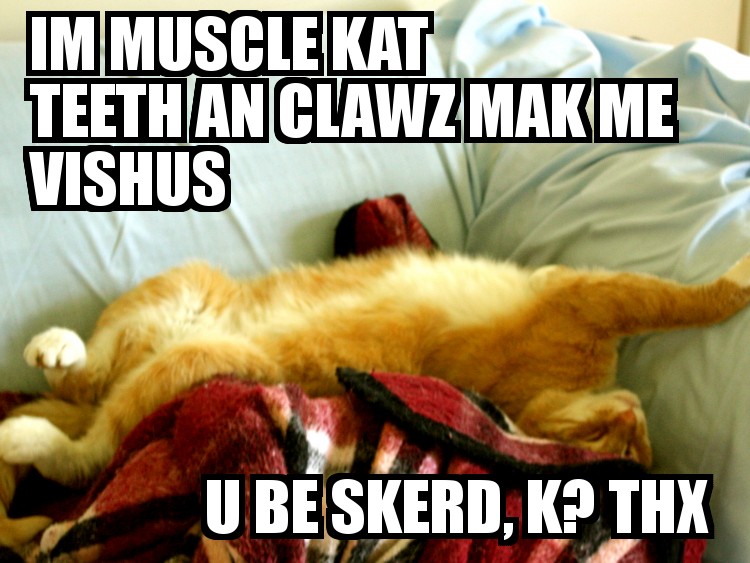
-

MoapaPk - Posts: 7780
- Joined: Fri May 13, 2005 7:42 pm
- Thanked: 787 times in 519 posts
by MoapaPk » Thu Nov 12, 2009 4:37 pm
Back to the topic. In a few of my meager contributions, I tried to put in the coordinates of every photo (meaning where I was standing at the time). It was a vast pain-in-the-butt, and mainly seemed like wasted effort. My camera doesn't stamp the coordinates in the exif, so I went back to the tracks in ExpertGPS, and pulled the coordinates of the GPX files.
I always add a map to the mountain or route pages, and point out where the pictures were taken relative to the map. I somehow think the exact coords would really just be relevant if the photo were attached to some route, mountain, or range page; and then it would be better to say: "this picture was taken looking NW, at point XX on the map (figure nn)." The exact coords would be supremely irrelevant for rock climbs or pictures of wildlife.
And of course, I'm not doing big climbs on 8000m peaks.
I always add a map to the mountain or route pages, and point out where the pictures were taken relative to the map. I somehow think the exact coords would really just be relevant if the photo were attached to some route, mountain, or range page; and then it would be better to say: "this picture was taken looking NW, at point XX on the map (figure nn)." The exact coords would be supremely irrelevant for rock climbs or pictures of wildlife.
And of course, I'm not doing big climbs on 8000m peaks.
-

om - Posts: 391
- Joined: Fri Aug 17, 2001 11:29 am
- Thanked: 1 time in 1 post
by om » Sat Nov 14, 2009 4:03 pm
TheOrglingLlama wrote:I recommend not voting unless the poster of the photo has a GPS chip embedded in his / her forehead, linked via Bluetooth to their digital camera ..
I was only speaking about SP standard feature when adding a picture. Coordinates are set automaticly when giving the position on the small google map (satellite view or relief)... No need to know about GPS or Coordinates themselves.
Last edited by om on Sun Nov 15, 2009 9:34 am, edited 1 time in total.
-

MoapaPk - Posts: 7780
- Joined: Fri May 13, 2005 7:42 pm
- Thanked: 787 times in 519 posts
by MoapaPk » Sat Nov 14, 2009 8:35 pm
om wrote:I was only speaking about SP standard feature when adding a picture. Coordinates are set automaticly when giving the position on the small google map... No need to know about GPS or Coordinates themselves.
I haven't found the map app too useful, probably because in the past I have tried to be accurate to within +/- 20'. I can rarely ever get to a zoom level where I can pinpoint the position, whether I use the "hybrid" mode or the crude terrain model. I guess we are shooting for different things -- e.g. I was trying pinpoint the exact descent chute, when incorrect chutes are within 50'. Personally, I'd rather have people pull such information from the parent article.
-

TheOrglingLlama - Posts: 735
- Joined: Tue Sep 30, 2008 6:49 pm
- Thanked: 94 times in 56 posts
by TheOrglingLlama » Mon Nov 16, 2009 5:30 pm
When purchasing a digital camera, your primary consideration should be the number of votes your pictures will get on SP 
-
Alpinist - Posts: 6826
- Joined: Tue Jul 29, 2003 7:21 pm
- Thanked: 1085 times in 735 posts
by Alpinist » Mon Nov 16, 2009 6:19 pm
Let me toss something else into this already confusing mix. If SP were to assign the coordinates to an image based on the coordinates of the mountain page, which coordinates would it assign if the image is attached to more than 1 peak or route page? For example, I'm standing on Peak X and took a photo of Peak Y, and then attach the photo to both pages in SP. That obviously won't work too well.
As others have mentioned, I have no way of knowing exactly where my photos were taken since my camera doesn't track GPS coordinates. To go back and study a map in an attempt to try and guess the position is madness. Madness I tell you. It would be huge effort for very little benefit.
The better option is to simply state in the photo comments approximately where the photo was taken. "Photo taken from the north side of Peak X just below the summit."
As others have mentioned, I have no way of knowing exactly where my photos were taken since my camera doesn't track GPS coordinates. To go back and study a map in an attempt to try and guess the position is madness. Madness I tell you. It would be huge effort for very little benefit.
The better option is to simply state in the photo comments approximately where the photo was taken. "Photo taken from the north side of Peak X just below the summit."
-

MoapaPk - Posts: 7780
- Joined: Fri May 13, 2005 7:42 pm
- Thanked: 787 times in 519 posts
by MoapaPk » Mon Nov 16, 2009 6:58 pm
TheOrglingLlama wrote:When purchasing a digital camera, your primary consideration should be the number of votes your pictures will get on SP
Camera color is important, too. A bright pink camera is easier to find when misplaced.
-
visentin - Posts: 1442
- Joined: Sun Jan 13, 2008 12:27 pm
- Thanked: 88 times in 58 posts
by visentin » Mon Nov 16, 2009 9:34 pm
Alpinist wrote:Let me toss something else into this already confusing mix. If SP were to assign the coordinates to an image based on the coordinates of the mountain page, which coordinates would it assign if the image is attached to more than 1 peak or route page? For example, I'm standing on Peak X and took a photo of Peak Y, and then attach the photo to both pages in SP. That obviously won't work too well.
You're right about ranges, but when it's only a peak then it could be, no ? As for X and Y, I'd suggest last attached gets the priority. Many tend to use the option "Add picture" and "Add new picture" to a mountain instead of the hassle of starting with "new object", etc etc. I guess most of the time we tend to do this when we come from one trip. Then, after, if we want to attach Y, we do it separately with "attach" (which we do to all other mountains taken from ...).
Alpinist wrote:As others have mentioned, I have no way of knowing exactly where my photos were taken since my camera doesn't track GPS coordinates. To go back and study a map in an attempt to try and guess the position is madness. Madness I tell you. It would be huge effort for very little benefit.
The better option is to simply state in the photo comments approximately where the photo was taken. "Photo taken from the north side of Peak X just below the summit."
Agree 100%. It's a nonsense to look for informations on a route using only GPS coordinates. Better enter in image search (not to say Google) the name of the valley you come from and sort the results
-

om - Posts: 391
- Joined: Fri Aug 17, 2001 11:29 am
- Thanked: 1 time in 1 post
by om » Fri Nov 20, 2009 7:33 am
Alpinist wrote:The better option is to simply state in the photo comments approximately where the photo was taken. "Photo taken from the north side of Peak X just below the summit."
If you don't know that place that gives no information to you. Geolocalization is not only about manipulating coordinates , but when you clic on coordinates, the picture is localized on google map or satellite view or relief map.
http://www.summitpost.org/object_list.php?object_type=3&distance_3=100&distance_lat_3=43.84443&distance_lon_3=6.28487&map_3=1&is_open=1
-
- Related topics
- Replies
- Views
- Last post
-
- Pictures You Can't Delete
by Bob Sihler » Thu Jun 09, 2011 2:52 am - 2 Replies
- 2256 Views
- Last post by REM

Thu Jun 09, 2011 4:07 am
- Pictures You Can't Delete
-
- Why am I losing pictures?
1, 2by nader » Fri Jan 08, 2016 2:00 pm - 24 Replies
- 11412 Views
- Last post by lcarreau

Wed Apr 13, 2016 2:45 am
- Why am I losing pictures?
-
- Pictures without title and caption
by Silvia Mazzani » Wed Feb 27, 2019 8:13 am - 7 Replies
- 5511 Views
- Last post by Matt Miller

Tue Mar 05, 2019 10:42 pm
- Pictures without title and caption
-
- Attaching pictures, idea
by visentin » Wed Mar 23, 2011 2:28 pm - 3 Replies
- 1571 Views
- Last post by Josh Lewis

Thu Mar 31, 2011 8:45 am
- Attaching pictures, idea
-
- Can't Upload Pictures Today
by hightinerary » Tue Jan 06, 2015 7:34 pm - 1 Replies
- 4131 Views
- Last post by Montana Matt

Tue Jan 06, 2015 7:38 pm
- Can't Upload Pictures Today
Who is online
Users browsing this forum: No registered users and 0 guests
You need to login in order to vote!
Don't have an account?
- Rating available
- Suggested routes for you
- People who climb the same things as you
- Comments Available
- Create Albums




