Till now, I create each route separately so I have 2 (or more) routes on the shared section (right). I want to know if I split such Routes at shared section and create a only one route in that part then I'm still able to use routing functions only in 1 stage. (left)
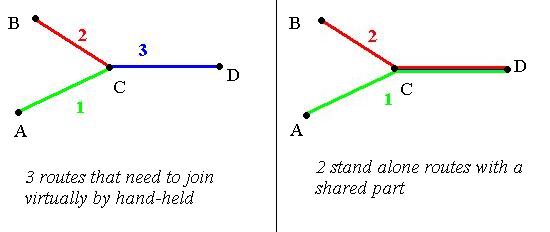
This needs GPS can join virtually 2 (or more) routes but make it easy for me to creating routes specially with long shared part.
I'm not sure if it's possible so I asked if anyone knows. btw I use colorado300 if it matters







