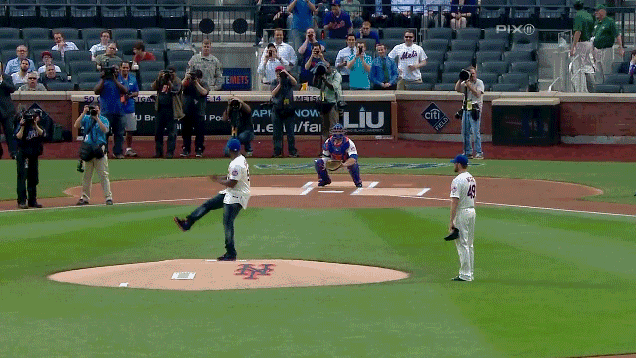Re: Report Bugs Here
Good to know that there hasn't been a change.
I was fiddling around with a couple of old custom objects (working on the draft of a new page), and the problem was present in both. The good news is that I just checked again, and the problem has gone away . I hope it stays away, in which case a new mountain page will be ready soon. Otherwise I'll report the problem again.
. I hope it stays away, in which case a new mountain page will be ready soon. Otherwise I'll report the problem again.
Mind you, I didn't even restart my computer since the problem happened. Perhaps it was something strange in my browser cache at the time. If the problem returns, I'll clean the cache again and check if that solves it before reporting it again.
I was fiddling around with a couple of old custom objects (working on the draft of a new page), and the problem was present in both. The good news is that I just checked again, and the problem has gone away
Mind you, I didn't even restart my computer since the problem happened. Perhaps it was something strange in my browser cache at the time. If the problem returns, I'll clean the cache again and check if that solves it before reporting it again.