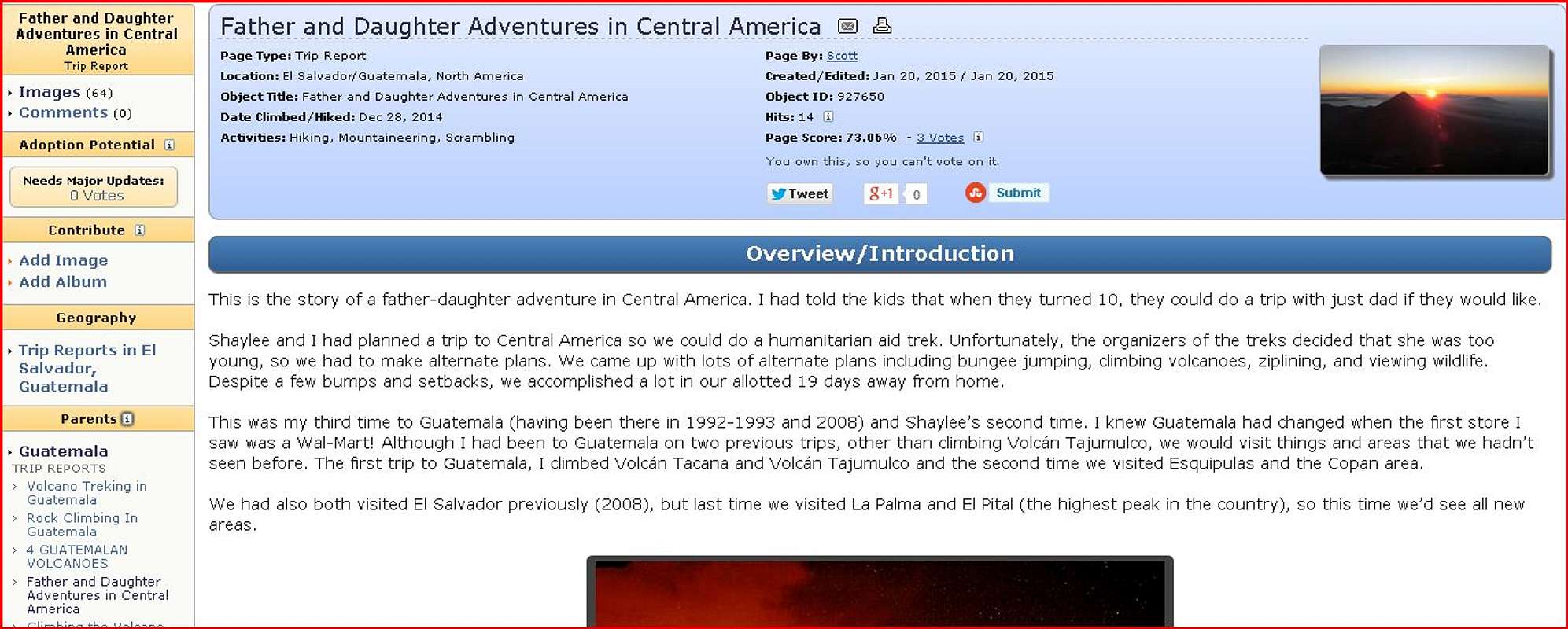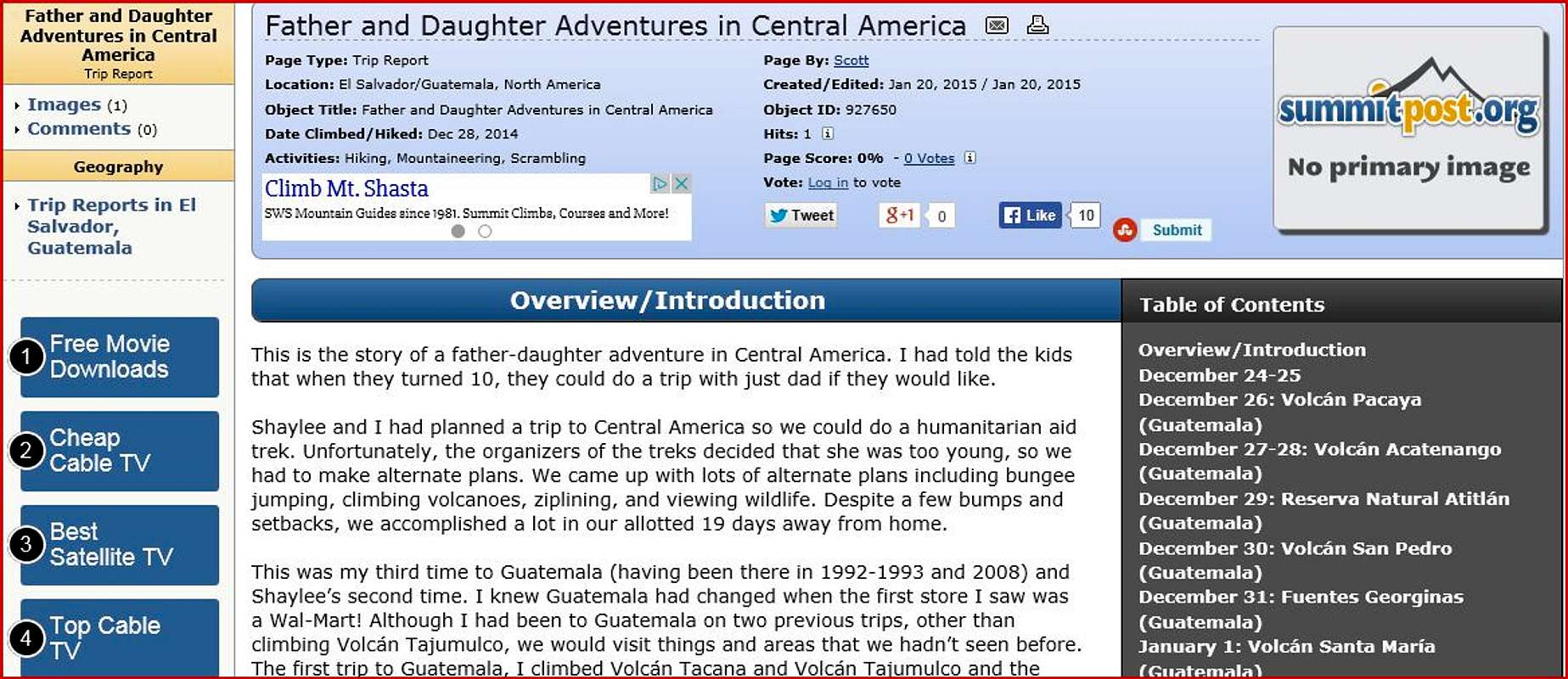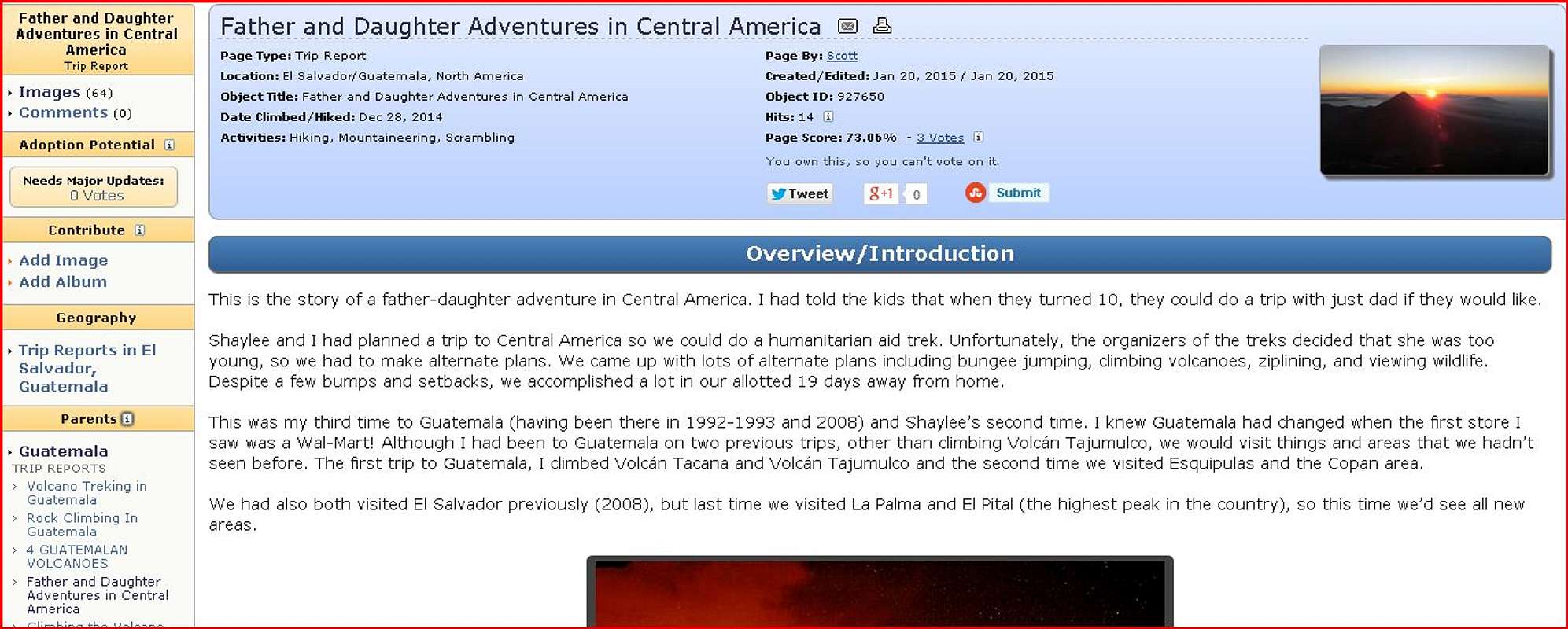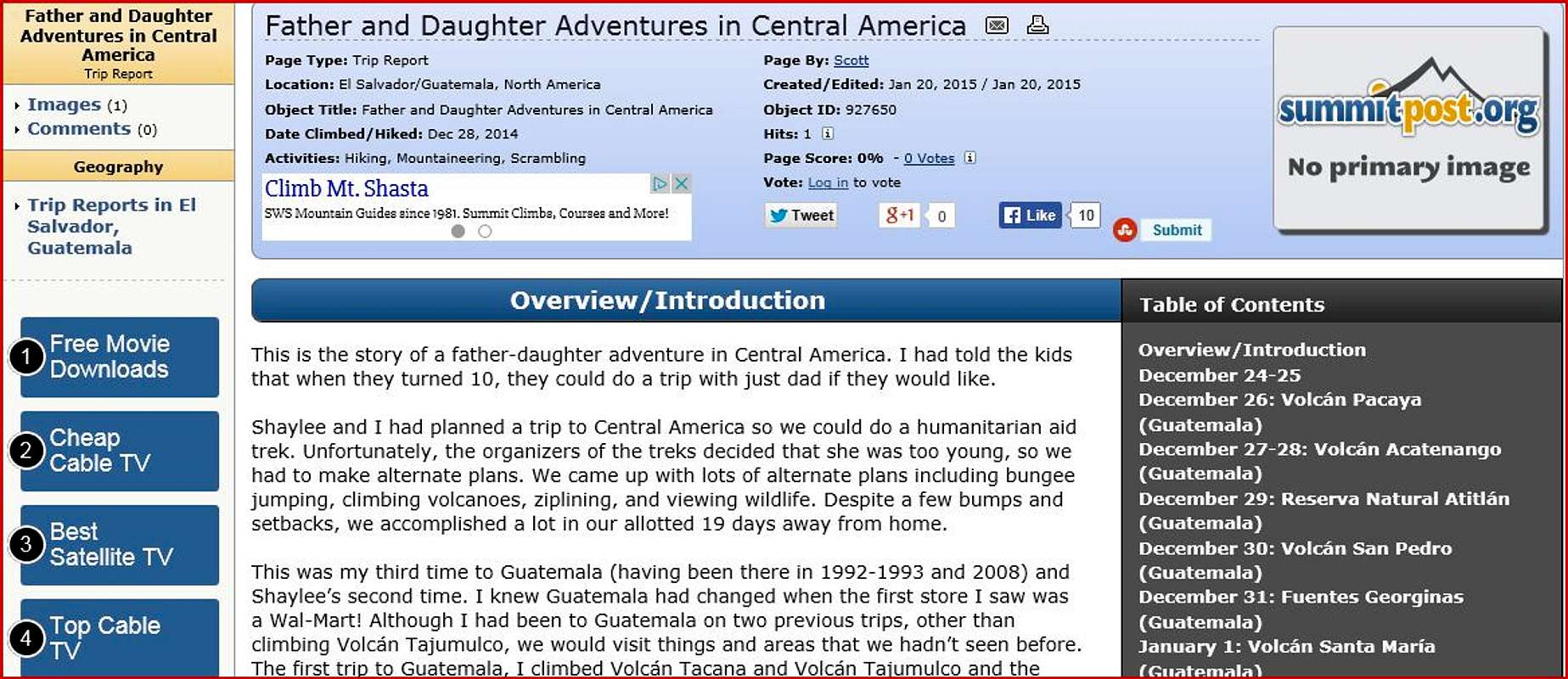Page 40 of 80
Re: Report Bugs Here

Posted:
Wed Jan 21, 2015 12:10 amby Scott
Here's a weird bug. If you are logged in as a member, you see the most recent version of a page. If you aren't logged in, you see the original version, at least for pages I've looked at.
This is a really annoying bug since non-logged in members only can only see old or partially completed pages. Here's an example.
Logged in:
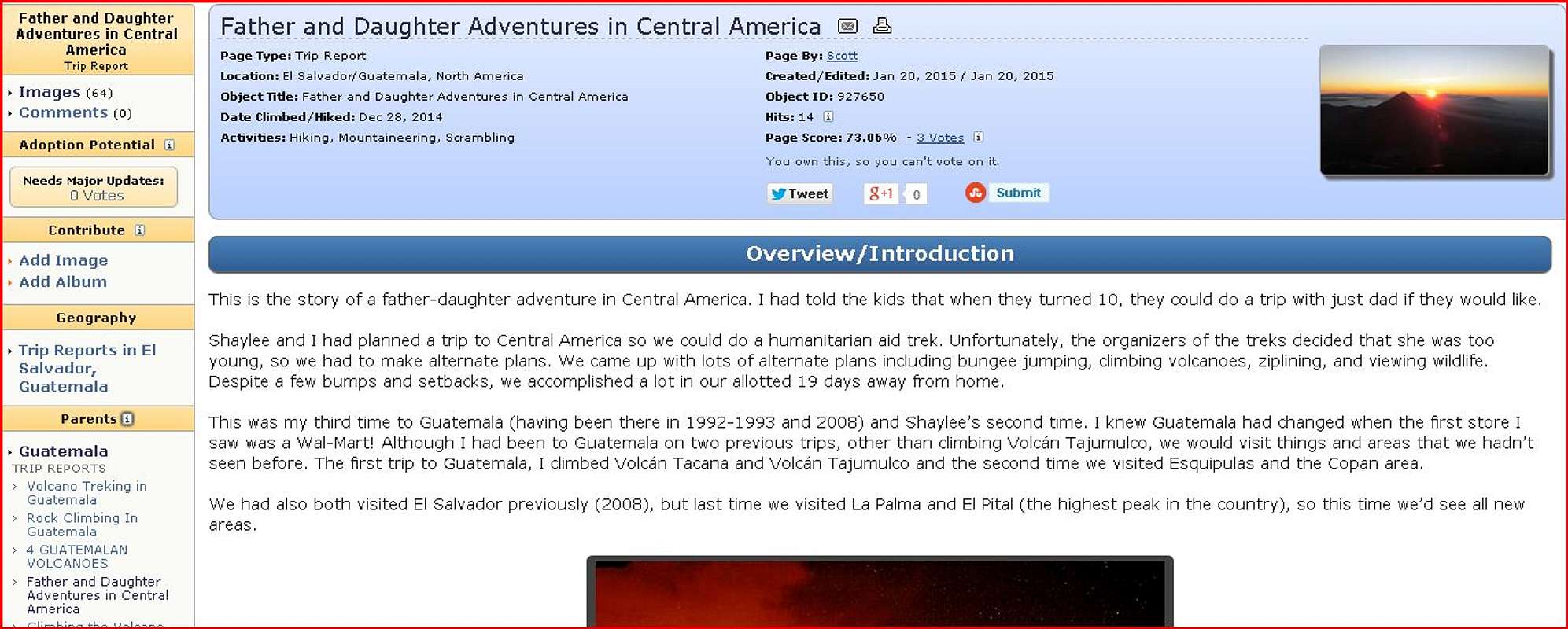
Not logged in:
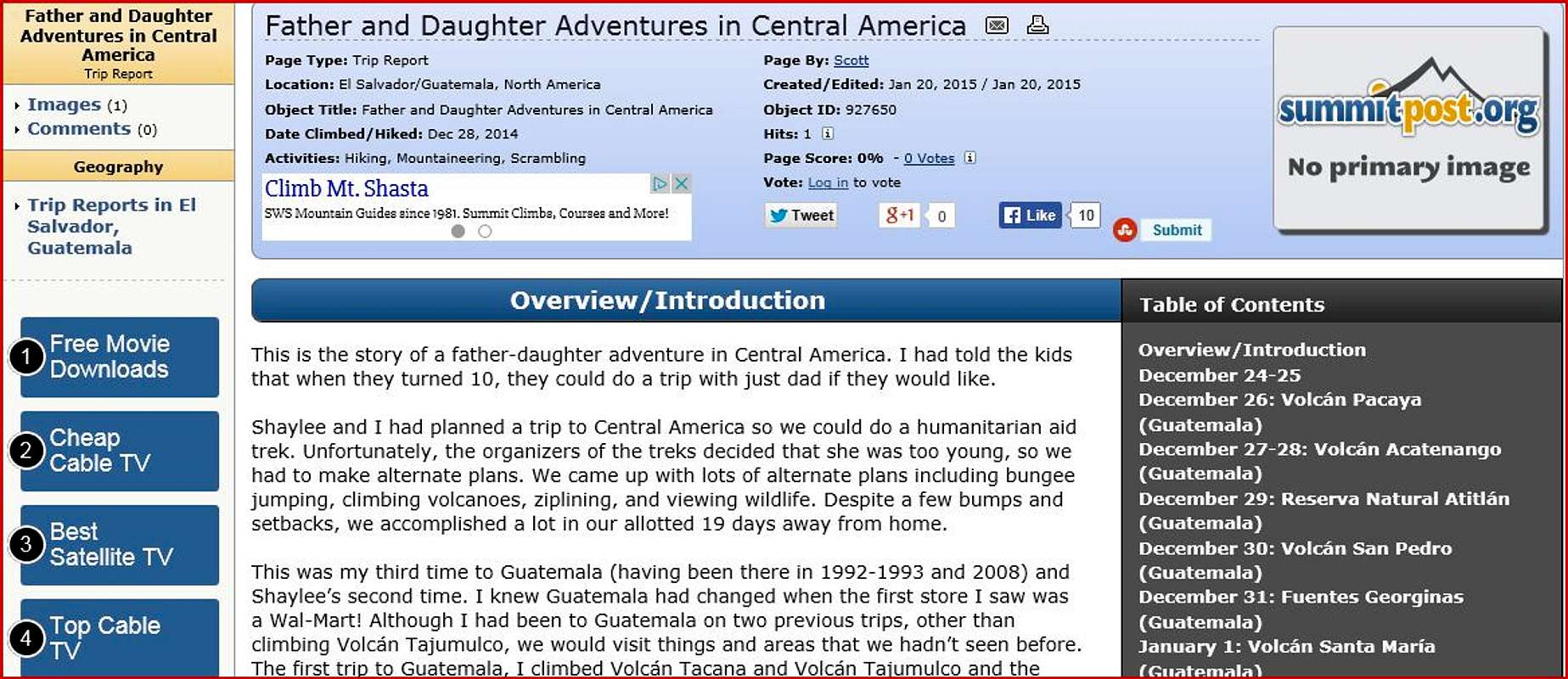
I was kind of bummed that none of my friends can see my photos, so I had to put the trip report elsewhere point them to a non-summitpost site.
Re: Report Bugs Here

Posted:
Wed Jan 21, 2015 3:08 amby Scott
It appears that the table of contents was just disabled, so it will take up to 24 hours for the non-logged in version to flush out of the cache.
I wasn't worried about the Table of Contents, but the photos (and much of the text). When you aren't logged in, you only see a few photos in the trip report (and the text isn't updated). There is also no signature photo. I assume that this corrects itself after 24 hours?
Re: Report Bugs Here

Posted:
Mon Jan 26, 2015 3:46 amby Josh Lewis
The member search is currently broken for non logged in members. The upper right one with the "People filter" activated works just fine for guests. But the one on the people page itself for guests does not work.
Re: Report Bugs Here

Posted:
Mon Jan 26, 2015 8:44 pmby Josh Lewis
Yeay, works now.

Re: Report Bugs Here

Posted:
Mon Feb 02, 2015 3:30 amby MountainHikerCO
So would this 24 hour cache issue also be why I see "This page is under construction" with my new route page? It happens when not logged in, but not when logged in.
http://www.summitpost.org/maunga-pukati ... ead/928649
Re: Report Bugs Here

Posted:
Mon Feb 02, 2015 10:29 amby Josh Lewis
That is correct. From now on, I'd only set a page as under construction after submission and only if I don't plan on making the page acceptable within 12 hours of posting it. This way guest viewers don't see that message.
Re: Report Bugs Here

Posted:
Tue Feb 03, 2015 10:02 amby Josh Lewis
When mapping a page from "east" to "west" the numbers can go beyond -180 for the longitude. For example the map by default is located within the United States, if I scroll over to China by going west the longitude number is -261. The form validator does not allow these kinds of values considering that it's beyond -180. When crossing over the longitude -180, it should immediately swap to a positive value and start counting down as you go further west so that the proper coordinates are being generated. The current method I'm sure discourages folks from mapping pages in Asia and such.
Re: Report Bugs Here

Posted:
Tue Feb 03, 2015 10:06 pmby Josh Lewis
I keep getting redirected in the forums to:
https://softwareupdaterlp.com/campaign/ ... SH0KR4IH7GThen it has a dialog box that says "UPDATES RECOMMENDED! It is recommended that you install the software to ensure your software and browser is the latest version."

So be sure to block them too. The malicious tactics on their end are very unappreciated.
Re: Report Bugs Here

Posted:
Tue Jun 02, 2015 2:24 pmby nader
Problem with links from pictures shown on main page:
please see this mountain page of mine:
This pageIf you click on the first big picture on the page, you will get a message saying the page you are looking for does not exist error 404
If you click on the 2nd or 3rd big picture, you will be linked to the picture (the link works correctly)
The codes that I used for these pictures are identical (I have used these codes for years without any problems). Why is it that now suddenly one picture links appropriately and the other gives you an error message? On the day that I made this page, I am sure the first picture link worked too. I have noted that some of my other pages have the same problem.
Re: Report Bugs Here

Posted:
Tue Jun 02, 2015 6:07 pmby nader
Thanks,
I swear I looked again and again for typos but saw none, obviously did not look good enough.
Re: Report Bugs Here

Posted:
Tue Jun 02, 2015 9:57 pmby MoapaPk
I've cleared cookies, browsing history, thrown chicken bones in the air. I have very limited success entering specific forums from "forums" menu. No luck under win 7, very limited luck under Android 5.1.x (lets me enter a few regional forums, but not gear or any system-related forum).
Re: Report Bugs Here

Posted:
Wed Jun 03, 2015 1:08 amby Bark Eater
It's been a long time since I've posted content and I am having serious problems. Trying to post some photos and a trip report. If the upload works, it is slow as a slug, taking a few minutes to post a single photo. Now I am getting error messages saying "content cannot be displayed".
Re: Report Bugs Here

Posted:
Wed Jun 03, 2015 5:27 amby Josh Lewis
MoapaPk wrote:I've cleared cookies, browsing history, thrown chicken bones in the air. I have very limited success entering specific forums from "forums" menu. No luck under win 7, very limited luck under Android 5.1.x (lets me enter a few regional forums, but not gear or any system-related forum).
Clearing history does nothing. SummitPost's authentication issue is related to both cookies and browser cache. I've found situations where clearing both fixes the issue. Clearing cookies may not be enough. Be sure to only clear the SummitPost cookie so that you don't get logged out of other sites.
Re: Report Bugs Here

Posted:
Sat Jun 06, 2015 3:32 pmby Snidely Whiplash
The page I just created (Sherpani Peak) says it is "Under Construction," when I'm not signed in, even though I changed the "Under Construction" option to "No."
Re: Report Bugs Here

Posted:
Sun Jun 07, 2015 3:58 pmby Scott
Bark Eater - what is the file size of the photos you are trying to upload? Most ISPs do not provide much upload bandwidth, so if the files are large you might want to resize them before uploading. Also there is a file size limit of 8mb for uploads to the server, which might be the cause of the message you're seeing.
I think there was a problem for a few days, namely May 31 through June 2. I had the same problem trying to upload photos, but it seems to be working now.