mrchad9 wrote:You shouldn't have to add that code. There is some bug with the existing tools that should be corrected.
In a ideal world you would be correct. But unfortunately we don't. I have to play by the rules of CSS and other code languages which are set up in a specific way to do specific things. When designing SPV3 we had an issue with the first header with centering it to match up with the other headers. Unfortunately the table of contents bumped it. This almost resulted in having the first header on the left. After some convincing and thinking I came up with a solution that seemed "fair enough" where it's centered but bumped over from the table of contents.
Regarding the issue, in my opinion it's not a bug. According to Wikipedia it says a bug is:
an error, flaw, failure, or fault in a computer program or system that produces an incorrect or unexpected result
We knew what to expect when we used the method that we are currently using. The old method had some pretty noticeable issues such as content floating through where it's not supposed to. I decided to test two of your pages (without actually editing them of course) to see what would happen if I removed the "clear: both;" method from headers. This was the result:
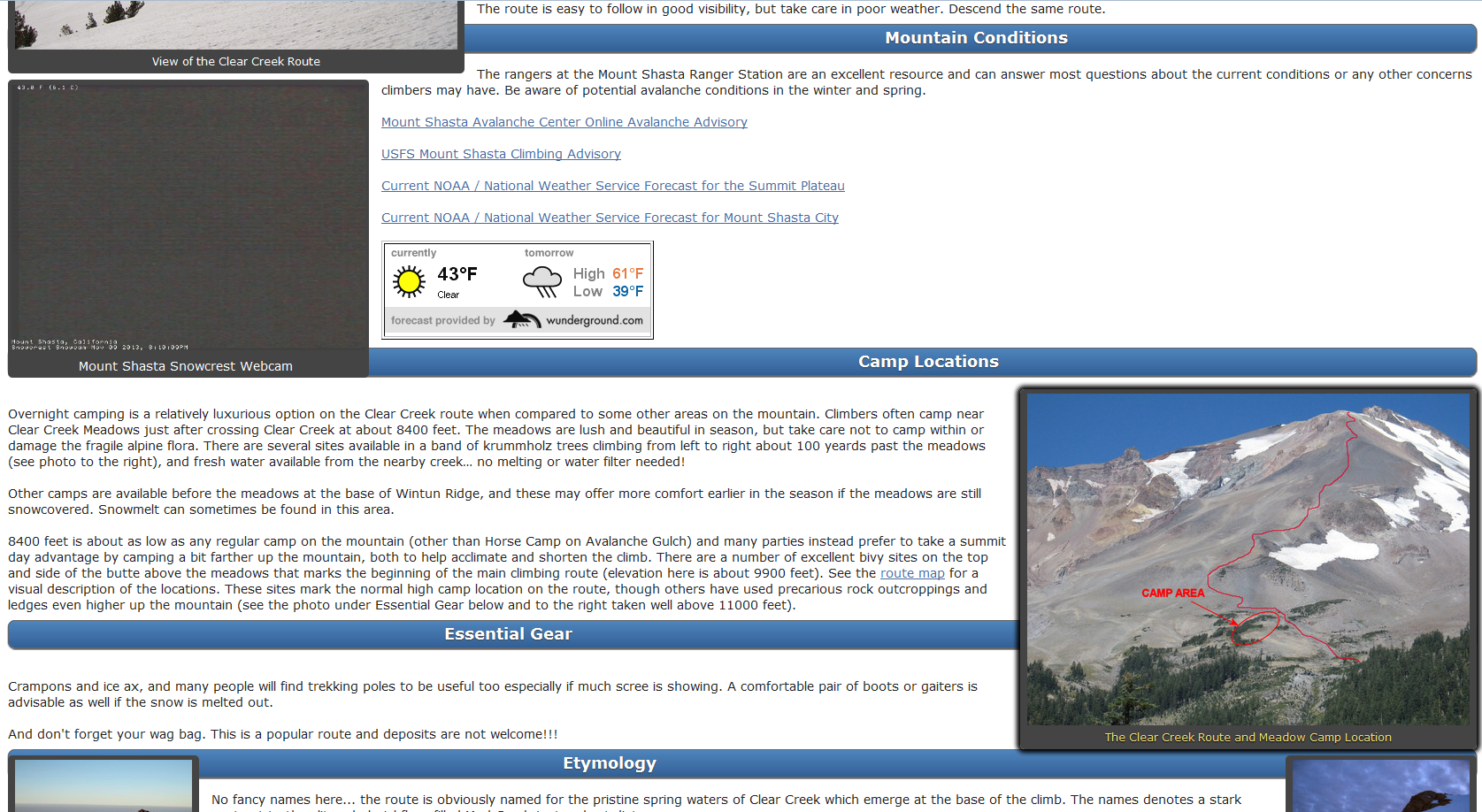
- headers.png (804.71 KiB) Viewed 10136 times
This happened on a page that does not use heavy duty images on the side. You can imagine what it did to some other pages that we've seen. I attempted to make images not flow through content by making the images have the clear both method. Unfortunately aligned images were not places as they should be (as in a right image would float left). So we did the only method that we could come up with which was to make sure content did not flow through the headers themselves. The unintended side effect was that pages with tons of headers and less text at the beginning had huge spaces. The benefits certainly outweighed the issues that it created.
The good news is that while I was typing this message I may have thought up of a solution. It would involve making the table of contents in it's own column of the template while still having everything else float around it. This will involve a bit of logically mapping it out and experimentation. And because of the nature of it's complexity I cannot test it on SP itself. Fortunately my own site will do for testing grounds.