The topic of separating out pictures that are submitted for albums and trip reports has been discussed more lately (wheat vs. chaff thread). My $0.02!
It would be great if Albums and Trip Reports could be easily created on SummitPost by pulling pics from a photo sharing website like Picasa, Webshots, etc. This would have a lot of benefits.
It might help eliminate a lot of the clutter of unnecessary photos being uploaded to the site. For me personally, most of my photos don't need to be on SP, but they are for the sole reason that I wanted to include them in a Trip Report or Album. Many of these pictures have useful beta, but they don't all need to on here. If the SP page creation "software" allowed the pictures to be easily pulled from a photo sharing website I know I would upload a lot fewer pictures.
There was a complaint that a lot of quality TRs are not being submitted. Maybe there would be more if it was easier to create these pages. I personally love the format that Shnkbke uses (I think 14ers.com uses similar formatting). Looking at the code these pictures are pulled from Picasa. IMO these TRs look better with this formatting than ones created with SP standard formatting and they are more useful than most TRs because: the pictures look great, the TR is easy to scroll through, I can get the beta I want from such a TR quickly without having to click on each pic (when it is inserted "Small" with current TR creation software). Even though the pictures aren't uploaded to SP, the TR still supplies the same useful beta.
http://www.summitpost.org/the-williams-traverse-a-sawatch-delight/748052 None (OK one) of the pics are on SP but it was still worthy of the Front Page!
I know in the future I am going to play around with trying to create TRs (and albums) in this way. Hopefully it is easier.
As for albums, it is antiquated to have to click on every picture to look at it. Being able to scroll through just seems to make more sense to me. I have used this format a number of times. I intentionally do it to make it easier for people to look through the album.
http://www.summitpost.org/welcome-to-linville-gorge/721715
Some will say to just use the bulk uploader to make it easier. That is not the point. The majority of pictures being uploaded to SP probably don't need to be uploaded - just change the page creation formatting to make it easier to pull the pics from other websites. Easier said than done I am sure.
For pictures for Areas & Ranges, Mountains & Rocks and Routes it is different as they are the meat of the site.
Pics for Albums and Trip Reports
Suggestions and comments about SummitPost's features, policies, and procedures. Post bugs here.
-

MarkDidier - Posts: 380
- Joined: Tue Jul 01, 2008 2:24 am
- Thanked: 67 times in 48 posts
Pics for Albums and Trip Reports
by MarkDidier » Sat Oct 22, 2011 7:54 pm
-

Luc - Posts: 162
- Joined: Sat Oct 23, 2010 4:04 am
- Thanked: 73 times in 51 posts
Re: Pics for Albums and Trip Reports
by Luc » Wed Oct 26, 2011 8:16 pm
I'm as usual looking for good pics and I'm at whits ends trying to find quality through so much garbage.
ok, I find a paved road that's doesn't seem to have much content in terms of information, scenery, etc, (not even any dogs, butterflies, fish, beach)
http://www.summitpost.org/september-wee ... h-e/747703, 231 pictures for a weekend trip?
common,
ok, I find a paved road that's doesn't seem to have much content in terms of information, scenery, etc, (not even any dogs, butterflies, fish, beach)
http://www.summitpost.org/september-wee ... h-e/747703, 231 pictures for a weekend trip?
common,
-
OOG - Posts: 48
- Joined: Tue Sep 22, 2009 2:05 am
- Thanked: 8 times in 7 posts
Re: Pics for Albums and Trip Reports
by OOG » Wed Oct 26, 2011 9:03 pm
So, perhaps in addition to the "insert image" button in the page editor, there could be an "insert external image" button, and instead of imputing the image number, you would input the url of wherever the image is hosted (flickr, photobucket, picasa ect). That type of feature would save a lot of space and make submitting trip reports much easier.
-

mvs - Posts: 1054
- Joined: Tue Oct 23, 2001 7:44 pm
- Thanked: 307 times in 123 posts
Re: Pics for Albums and Trip Reports
by mvs » Wed Oct 26, 2011 10:23 pm
I've actually got something you might like a lot! About a year ago I wrote a program for myself for this problem. You need a Flickr account (sorry if you put pictures elsewhere!) but if you have that then you can select a photoset and get pre-formatted links for all the pictures. I've used this for many trip reports where I didn't want to bother uploading images to Summitpost.
My application is FlickrLinks, and it's hosted by Google so you don't have to worry about it disappearing for a while! Visit the link above, type in your Flickr user name, then choose from one of your sets to get a page full of links for every picture in the set.
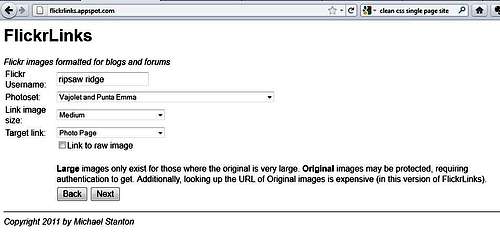
You can also choose the size of the image you want, and some other options about the nature of the link. These can be inserted directly into a Summitpost report.
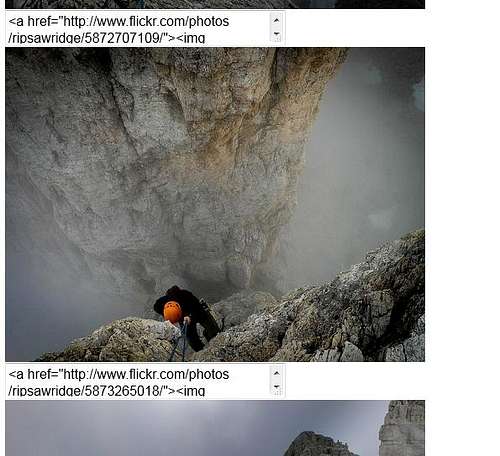
Choose individual pics for inclusion or take the whole lot from the text box at the top of the result page!
It's a huge time saver, and I couldn't do it any other way. Of course, you need a Flickr account and you need to upload your images into sets. I decided a couple of years ago to use Flickr as my archival image store, so it's a no-brainer for me.
Hope it's useful
--Michael
ps - I often felt bad for linking to external images. I do feel that the Summitpost content is enhanced when the images belong to the site, making it safer from broken links. But it's just harder to get images here (though I have a tool for that too, ha!), and there *is* a lot of griping about excessive image uploading. Perhaps it's not so bad to just keep your images uploaded elsewhere.
My application is FlickrLinks, and it's hosted by Google so you don't have to worry about it disappearing for a while! Visit the link above, type in your Flickr user name, then choose from one of your sets to get a page full of links for every picture in the set.
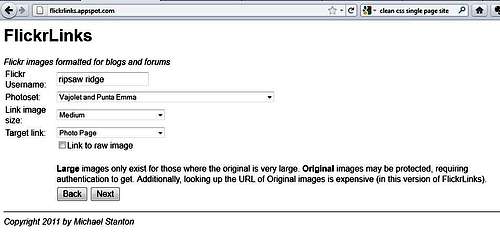
You can also choose the size of the image you want, and some other options about the nature of the link. These can be inserted directly into a Summitpost report.
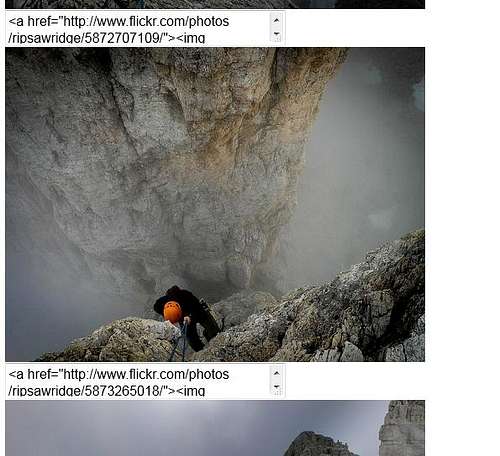
Choose individual pics for inclusion or take the whole lot from the text box at the top of the result page!
It's a huge time saver, and I couldn't do it any other way. Of course, you need a Flickr account and you need to upload your images into sets. I decided a couple of years ago to use Flickr as my archival image store, so it's a no-brainer for me.
Hope it's useful
--Michael
ps - I often felt bad for linking to external images. I do feel that the Summitpost content is enhanced when the images belong to the site, making it safer from broken links. But it's just harder to get images here (though I have a tool for that too, ha!), and there *is* a lot of griping about excessive image uploading. Perhaps it's not so bad to just keep your images uploaded elsewhere.
-

Josh Lewis - Posts: 3414
- Joined: Thu Jan 06, 2011 11:12 pm
- Thanked: 1111 times in 679 posts
Re: Pics for Albums and Trip Reports
by Josh Lewis » Thu Oct 27, 2011 1:16 am
It only took a few seconds to generate this screen shot with the code. All I had to do was click the flickr button, click the pics I wanted, and bam in a few seconds I had that big list of pictures!  Now that's what I'm talking about. If SP had this, making pages would be a lot more of a breeze! Perhaps if SP's image button more easily allowed you to select multiple images.
Now that's what I'm talking about. If SP had this, making pages would be a lot more of a breeze! Perhaps if SP's image button more easily allowed you to select multiple images.
- pics.JPG (145.12 KiB) Viewed 2723 times
-

MarkDidier - Posts: 380
- Joined: Tue Jul 01, 2008 2:24 am
- Thanked: 67 times in 48 posts
Re: Pics for Albums and Trip Reports
by MarkDidier » Thu Oct 27, 2011 2:37 am
Micheal - Thanks so much for posting this info. I do have a Flickr account so I will play around with this a bit. I agree with you that it is best if content is uploaded to SP, and I hadn't really thought about the broken link issue.
A couple of thoughts; first, I would only use this for a TR or Album. As I essentially said in my OP, I don't feel it would be appropriate for Area/Ranges, Mountains/Rocks & Routes - that beta needs to be uploaded to the site. Second, by inserting these pics from Flickr, etc, into a TR or Album they do in essence become part of the site database and if used appropriately in a good TR (and some albums) can be quite useful beta.
I tend to have a lot of pics in TRs as they help in telling the story, which makes them useful from a TR standpoint - but they may not be all that useful from a beta standpoint, so by using Flickr, etc. those pictures won't get uploaded to SP and clutter up the site. The more useful pics can still be uploaded and attached to the appropriate Mountain page, etc. But again, many of the more popular Mountain pages have hundreds of pictures attached to them - is my attaching a few very useful pics to that page going to improve it? Probably not, as I personally feel that that is way too many pics to be attached to any mountain (and I would find it perfectly acceptable for the owner to detach a bunch of them that don't add value or are redundant). People are more than likely to get more info if I include these pics in a TR and don't attach them to the Mountain page (my personal opinion on that subject).
Thanks again,
Mark
A couple of thoughts; first, I would only use this for a TR or Album. As I essentially said in my OP, I don't feel it would be appropriate for Area/Ranges, Mountains/Rocks & Routes - that beta needs to be uploaded to the site. Second, by inserting these pics from Flickr, etc, into a TR or Album they do in essence become part of the site database and if used appropriately in a good TR (and some albums) can be quite useful beta.
I tend to have a lot of pics in TRs as they help in telling the story, which makes them useful from a TR standpoint - but they may not be all that useful from a beta standpoint, so by using Flickr, etc. those pictures won't get uploaded to SP and clutter up the site. The more useful pics can still be uploaded and attached to the appropriate Mountain page, etc. But again, many of the more popular Mountain pages have hundreds of pictures attached to them - is my attaching a few very useful pics to that page going to improve it? Probably not, as I personally feel that that is way too many pics to be attached to any mountain (and I would find it perfectly acceptable for the owner to detach a bunch of them that don't add value or are redundant). People are more than likely to get more info if I include these pics in a TR and don't attach them to the Mountain page (my personal opinion on that subject).
Thanks again,
Mark
-

mvs - Posts: 1054
- Joined: Tue Oct 23, 2001 7:44 pm
- Thanked: 307 times in 123 posts
Re: Pics for Albums and Trip Reports
by mvs » Thu Oct 27, 2011 5:06 am
I agree completely. I also only use this for TRs.
-
- Related topics
- Replies
- Views
- Last post
-
- trip reports gone?
by myles » Sat May 09, 2020 12:33 pm - 2 Replies
- 2295 Views
- Last post by myles

Mon May 11, 2020 12:48 pm
- trip reports gone?
-
- Trip reports sorted by date
by Diego Sahagún » Fri Oct 08, 2010 10:20 am - 4 Replies
- 2074 Views
- Last post by Diego Sahagún

Mon Oct 11, 2010 9:50 am
- Trip reports sorted by date
-
- Front page trip reports/articles
by Bill Reed » Mon Nov 12, 2018 3:51 pm - 12 Replies
- 7530 Views
- Last post by Montana Matt

Thu Nov 15, 2018 4:01 pm
- Front page trip reports/articles
-
- Featured Trip Reports: Fast Replacements?
by Redwic » Fri Mar 08, 2013 12:33 pm - 5 Replies
- 3438 Views
- Last post by MarkDidier

Fri Mar 08, 2013 10:12 pm
- Featured Trip Reports: Fast Replacements?
-
- Posting Trip Reports to Summitpost is too frickin hard
by Dingus Milktoast » Mon Nov 30, 2009 2:31 pm - 12 Replies
- 3118 Views
- Last post by Dingus Milktoast

Fri Dec 04, 2009 7:19 pm
- Posting Trip Reports to Summitpost is too frickin hard
Who is online
Users browsing this forum: No registered users and 0 guests
You need to login in order to vote!
Don't have an account?
- Rating available
- Suggested routes for you
- People who climb the same things as you
- Comments Available
- Create Albums

