Frequently Asked Questions
Table Of Contents
- 1. Technical Problems / Troubleshooting
- 2. Features
- 2.1 What will I find on my profile page?
- 2.2 How are hits counted?
- 2.3 What are power points?
- 2.4 What are votes?
- 2.5 Suggested Voting Guidelines
- 2.6 How is page score calculated?
- 2.7 How is SummitPost organized?
- 2.8 What are comments and who sees them?
- 2.9 What are logs and how do I add one?
- 2.10 Who are the elves and what do they do?
- 2.11 How is the Photo of the Week chosen?
- 2.12 How are the featured items on the front page chosen?
- 2.13 How can I transfer page ownership?
- 2.14 What about "Whats New"?
- 2.15 How can I search the site?
- 2.16 Can I copy information from a book or someone elses web site onto my page on SummitPost?
- 2.17 Can I submit photos to SummitPost that I didnt take myself?
- 2.18 If I submit my photos or writing to SummitPost, am I giving up my copyright to them?
- 2.19 Where can I find out more about how copyright laws work?
- 2.20 What should I do if I notice an improper submission?
- 2.21 What should I do if I see a page of poor quality?
- 2.22 What's in the forum?
- 2.23 What's does it mean to be banned?
- 3. Contributing to SummitPost
- 3.1 What can I submit to SummitPost?
- 3.2 Can I submit a page for an object if a page already exists for it?
- 3.3 How Does Contribution Work on SP?
- 3.4 How do I submit an Area, Range, Mountain, or Route to SummitPost?
- 3.5 What is a primary image?
- 3.6 What is a query name?
- 3.7 How do I submit a trip report to SummitPost?
- 3.8 How do I submit an article to SummitPost?
- 3.9 How do I submit photos to SummitPost?
- 3.10 How does Attach/Detach work?
- 3.11 What is Plans & Partners?
- 3.12 How should I manage page maintenance?
- 3.13 How do privileges work?
- 3.14 - Contributing to SummitPost Gear
- 4. Legal Stuff
- 5. Some Basic HTML
1. Technical Problems / Troubleshooting
1.1 What language should I use for my submissions?
We prefer all submissions to be in English, including reports, logs, comments, and photo captions.
Excellent spelling and grammar are strongly encouraged. Keep in mind that long paragraphs are hard to read and submissions in one large block of text cannot be considered for Home Page display. Submissions with inappropriate material or incorrect use of the medium cannot be considered and may be deleted.
1.2 Why can't I log in?
Make sure that cookies are enabled on your browser. To see how to enable cookies, click here.
1.3 How are cookies used on SummitPost?
SummitPost uses cookies for your user credentials. Each time you log onto SummitPost a cookie is stored temporarily in your browser. Each time you view a page for which user authentification is needed, SummitPost checks the cookie credentials against the data stored in the database.
1.4 What format should I use for the topo coordinates?
SummitPost requires coordinates in decimal degree notation (dd.dddd), not DMS (dd° mm' ss.sss'') or UTM. Be sure to recalculate the coordinates into dd.dddd format. A decimal point (.) is required. Commas are deleted and result in incorrect coordinates. Members in the western hemisphere must use negative longitudes. Here are two examples:
- Mont Blanc can be found at: 45° 49' 57.72'' N / 6° 51' 51.48'' E
SummitPost requires Lat: 45.8327, Lon: 6.8643 - Denali can be found at: 63° 4' 9.120'' N / 151° 0' 12.96'' W
SummitPost requires Lat: 63.0692, Lon: -151.0036
Recalculate the DMS-data (dd° mm' ss.sss'') with the following formula only mm and ss have to be recalculated):
dddd = (mm / 60) + (ss.sss / 3600).
Do not truncate the decimal part to less than three digits, as each ten thousandth of a degree equals about 11 m (36 ft).
1.5 Why can't I log into the forums?
There appears to be a bug with the way cookies are managed between SP and the forums (the forums are a plug-in that uses its own cookies). Occasionally users are unable to post and are taken to their profile pages instead. Usually, logging out and logging back takes care of this problem for good, especially if you select the option for staying logged in all the time. Also, you can delete your cookies and try posting again.
1.6 Why can't we get simple improvements?
The elves do not have access to the underlying code that runs the SP website. They can edit/delete files, change usernames, moderate and make some basic changes to the message boards, and a handful of other things. The underlying code is controlled by the owners of the site who do not take a regular, active interest in the website. They are fairly quick to respond to requests from elves when things are broken and periodically ask for a list of "most wanted" improvements/changes. But for the most part, requests for improvements are not answered. They will ignore mail and PMs from members, so learning their names will not benefit in this way. The elves cannot make most of the improvement suggestions made to the Site Feedback Forum and often do not respond to them. This doesn't mean they don't care, they just get tired of repeating themselves.
2. Features
2.1 What will I find on my profile page?
As soon as you are registered, you'll get a profile page on which you can specify personal data such as gender, age, mail address and so on. You can include a biography to let people know who you are, and there's a space to include a user image. Besides personal data, the profile page is used to keep a history of your activities on SummitPost, including
- Your personal data and pictures
- All your submissions, listed in columns by category
- Your own additions and corrections to sections on mountain or route pages
- The latest comments, additions and corrections to your own pictures and pages. Up to ten submissions are shown for each category, and you have the option of displaying or hiding these items.
- All replies to your votes and comments
2.2 How are hits counted?
Hit-counts depend on the object they are counted for:
- Areas & Ranges, Mountains & Rocks, Routes, TRs, Articles:
A hit is registered for each time the main page is viewed. - Photos:
A hit is registered for each time the full-size photo is viewed. - Member Profile Page:
The hit-count displayed on each member page represents the total number of hits for the member's submissions.
2.3 What are power points?
Power points are used as an incentive for members and awarded according to the number and quality of their submissions. Articles are awarded the most power points, followed closely by Mountains & Rocks and Areas & Ranges. Routes and Canyons are worth slightly less, followed by Trip Reports and other objects like Lists or Trailheads. Custom Objects, Albums, and individual Images provide the least number of points per contribution. Posting comments will earn you a small amount of points as well. The page quality is measured by the number and nature of the votes that the specific submission accumulated. Point levels are updated daily. Point levels may be adjusted across the board without notice and as deemed necessary by SP's owners.
Power points really come into play when page score is calculated. Votes from new users with zero power points are not heavily weighed. Meanwhile, votes from valued contributors to SummitPost will figure significantly in the score calculation. As your contributions to SummitPost, and thus your points, increase, the value of your votes, new and old, will count more, even retroactively. Once you accumulate a small number of power points, only 10, your votes will begin to provide considerably more weight than before.
The number of points a given contribution is worth is dependent on 2 things:
- (1) the type of object it is (Mountain, Area, Article, Trip Report, Image, etc.)
- (2) the score of that object (as voted by the SP users)
The score of the object has a huge influence on the number of points awarded for an object. Below are some sample scores for each of the different object types along with the resulting power points.
-------------------------------------------
Articles = 9.0 power points
Mountains or Areas = 7.5 power points
Routes or Canyons = 6.0 power points
Trip Reports = 4.5 power points
Custom Objects = 3.0 power points
Albums = 0.9 power points
Images = 0.739 power points
-------------------------------------------
Articles = 7.0 power points
Mountains or Areas = 5.8 power points
Routes or Canyons = 4.7 power points
Trip Reports = 3.5 power points
Custom Objects = 2.3 power points
Albums = 0.7 power points
Images = 0.206 power points
-------------------------------------------
Articles = 4.9 power points
Mountains or Areas = 4.1 power points
Routes or Canyons = 3.3 power points
Trip Reports = 2.5 power points
Custom Objects = 1.6 power points
Albums = 0.5 power points
Images = 0.035 power points
-------------------------------------------
Articles = 3.3 power points
Mountains or Areas = 2.7 power points
Routes or Canyons = 2.2 power points
Trip Reports = 1.6 power points
Custom Objects = 1.1 power points
Albums = 0.3 power points
Images = 0.005 power points
As you can see, the contributors of the best quality stuff on the site are highly rewarded with power points.
The total power for a user is the sum of all the points for each of his or her contributed objects rounded to the nearest whole number. Each object page has one owner, but may have multiple editors and administrators who also maintain edit privileges for a page. Currently the page owner receives all the points for a page, though this may be adjusted in the future.
An object that hasn't been voted on doesn't have a score and isn't counted in the power point calculation.
For SummitPostGear points, the calculation is more simple:
-----------------------------------
Category pages scale the same as Mountain & Rock or Areas & Ranges pages on SP
Images are worth 0.05 power points flat
Gear pages are worth 3 power points flat
Reviews are worth 2 power points flat
NOTE: Comments posted on either site are worth .05 power points each
2.4 What are votes?
You can use votes to show your appreciation of another member's work. Votes are recorded with the voter's user name which is visible to all users. PLEASE NOTE: When voting on route quality (as opposed to page score), be sure to judge the route's quality rather than the page itself. (See next section) Maintainers of any object are not notified about votes on their material that are cast by members on their profile page.
Vengeful voting, that is, casting negative votes for illegitimate reasons, is not allowed. Feel free to vote honestly; there is no need to worry that honest votes will be considered vengeful. It's usually easy to tell the difference. In other words, don't be a jerk.
2.5 Suggested Voting Guidelines
As requested by a number of members, these guidelines have been composed in an attempt to assist members in their voting activities. This section provides suggested criteria that should be considered when casting a vote on any SP object. These are only suggestions and in no way should be considered a mandatory directive from the SP staff.
Voting on most SP Objects
- Consider the value of a contribution towards SP. Does a page have good information and improve the site? Votes of 6 through 10 increase a page’s standing. Compare the page to other beneficial pages on the site.
- Is a page inaccurate or in need of improvements to meet the standards of other pages on SP? Votes of 1-5 will decrease a page’s standing. Offer constructive comments that explain your vote. This is the most important aspect in shaping SP's content quality. Use it!
- Offer suggestions for improvements.
- Include links to examples that illustrate your suggestions.
- Be considerate, especially of new members learning the system, when composing your comments.
- Offer to assist in improving the page by adding material, photos, being a co-maintainer or offering tips on page appearance, maintenance, etc.
Voting on Route Pages
- IMPORTANT: Vote according to your opinion of the route. What is your overall impression of the route? Did it make sense? Was it a quality experience? How was the rock quality?
- Route page votes can judge the quality of the submission (amount of information, grammar, etc).
- Photo information, if provided, should be considered. Route photos are one of SP's greatest assets. However, the submitter may not have route photos available at the time of submission. Assist in improving the page by supplying your route photos, which will also go far in supporting and substantiating your vote (and opinion) of the route.
Voting on Photos
No attempt will be made to instruct or direct how people should rate photos or any other object on SP, but please consider the following when casting your vote:
- Captions are important! Is the caption informative? Does it make the picture valuable to you and SP?
- Is the caption useless? I.E.: "Me on top!" Vote accordingly.
- Is your perception that the photographer's intent in contributing the photo to SP was a genuine desire to improve SP's information content, or is it another personal family photo album addition? Vote accordingly.
- SP is home to some of the most beautiful mountain photography in the world! We're very fortunate to have such beauty on display, and such artistic images certainly have their place on SP. There's no denying the emotional factor when voting on scenery shots, and there's nothing wrong in having your heart stirred by a beautiful scene. When appropriate for you, revel in this beauty and celebrate it by voting accordingly.
2.6 How is page score calculated?
Page scores are calculated using a complex formula based on the value and quantity of individual votes on a page, along with a weighting for the relative power of differing voters on a page. Votes of 6 through 10 will generally raise a page’s score by increasing degrees, and votes of 1-5 will lower a page’s score by various degrees. A significant percentage of extremely low votes will result in a page score of zero. Pages with a score of zero do not have any power point values.
Votes from new users with zero power points are not heavily weighed. Meanwhile, votes from valued contributors to SummitPost will figure significantly in the score calculation. A page requires several votes from high-powered users before it can be considered "good." As your contributions to SummitPost, and thus your points, increase, the value of your votes, new and old, will count more, even retroactively.
2.7 How is SummitPost organized?
What really distinguishes SummitPost from other mountaineering community pages is our insistence on trusting the users to build the best possible site. The organization of the site is defined by individuals -- without an overarching plan for specifics. By voting and contributing, you are working to create a site that is the best it can be. By attaching your pages to other pages, you create connections between the various sections of the site, and a complex, more useful taxonomy emerges from that.
2.8 What are comments and who sees them?
You can add a comment to almost anything on SummitPost. For most sections of SummitPost, you can access the comments page by clicking the "Comments" link in the left sidebar. You'll see a list of all prior comments and a link to reply to any comment. To add a new comment, use the fields at the end of the list.
To add a comment to a photo, use the link on the photo's main page (directly beneath the photo).
When you add a comment to a page, the original submitter will be notified of each comment on his profile page. Any member who views the corresponding page will be able to see your comment (and post a comment of his own).
2.9 What are logs and how do I add one?
Logs allow you an opportunity to say "I climbed this." To add a log, click "Climbers Log" on the corresponding Mountain page. Logs are brief messages. If you plan on creating a detailed entry, consider submitting a trip report.
2.10 Who are the elves and what do they do?
Members of the SummitPost staff are called elves. All of them are experienced SummitPost members and they perform most of the maintenance on this site. Their task is to change or delete mountain pages, track down and fix html errors, track down and delete trolls and avatars and much more. The elves also moderate the forums but prefer, like their namesakes, to keep a low profile.
2.11 How is the Photo of the Week chosen?
What about Photo of the Day and Photo of the Hour?
Each of these featured photos is chosen by a computer algorithm that has no elf (or human) intervention. It is based on the number of votes received over a given time period along with some other criteria.
2.12 How are the featured items on the front page chosen?
The featured items which are displayed on the front page are chosen by the SummitPost staff on a weekly schedule. One of the elves has the weekly task of reading all new submissions for particular object types. The elf chooses the most interesting ones to be displayed on the front page. These duties are rotated through the staff. Proper grammar and spelling are strongly encouraged. Large paragraphs are hard to read and will disqualify the object from consideration for Home Page display. Short reports with little detail cannot be considered.
2.13 How can I transfer page ownership?
When a member submits a mountain, that member is entrusted with the responsibility of creating a high-quality mountain page and to periodically integrate the additions/corrections of other people into the main text. In theory, this should result in a constantly improving page. However, sometimes the original submitter cannot (or chooses not to) fulfill these responsibilities.
In this case, maintainers can transfer their pages to other members. Maybe you got tired of the same old mountain, or maybe you have too many pages to maintain. Perhaps there's somebody who just plain knows the mountain better than you do. Use the Change Privileges link above the page to transfer ownership to another member. You need to know the user name of the member receiving transfer. Click "Attach / Detach", search for the user name and give him/her owner or admin rights. Then search for your own name and change your user rights to "none".
If a page is transferred to a new owner, the new owner receives the power points for that page. Only the page owner receives power points for a page, though this may change at some point in the future.
See also Privileges.
2.14 What about "What's New"?
There is a page on SummitPost called "What's New?" which displays the latest submissions to SummitPost. The page is updated every 5 minutes. The following categories are listed:
- the ten latest areas & range pages
- the fifteen latest mountain & rock pages
- the fifteen latest route and canyon pages
- the ten hut & campground pages
- the ten latest custom object pages
- the ten latest article, trip report & fact sheet pages
- the ten latest trailhead, list, logistical center & albums pages
- the twenty latest summit log entries
- the fifteen latest pictures
- the 20 latest comments
2.15 How can I search the site?
Sections of the site are arranged by category. There are pages for Areas & Ranges, Mountains & Rocks, Routes, Trip Reports, Gear, Articles, Photos, People, Partners, and What's New. To obtain the best result, you can choose a category using the "Sort By" pull-down Menus.
For a tutorial on using SP's powerful Search Tool, go here. Alternately, use the Search Box at the top right of each page for a full text search through all SummitPost pages. Be sure to specify your parameter (objects, forums, images, people, partners)
2.16 Can I copy information from a book or someone else's web site onto my page on SummitPost?
Not without their permission. Doing so would otherwise violate copyright law. SummitPost takes copyrights very seriously. Posting material in violation of copyright law may be grounds for deletion of your submission and of your user account. Also, the copyright holder may prosecute you in court.
It is OK to post works whose copyright has expired, or works that are not subject to copyright (such as works by the US Federal Government), or works which you have obtained the author's permission to post (be sure to state this in your text). It is currently acceptable to post product pictures borrowed from another site for the purpose of review in SP's Gear section. This provision is subject to change at any time.
Take time to review SummitPost's Terms of Service.
2.17 Can I submit photos to SummitPost that I didn't take myself?
Not without the permission of the person who took the photo. Doing so otherwise would violate copyright law. SummitPost takes copyrights seriously. Posting material in violation of copyright law may be grounds for deletion of your submission and of your user account. Also, the copyright holder may prosecute you in court.
It is OK to post images whose copyright has expired, or images that are not subject to copyright (such as images made by the US Federal Government), or images which you have obtained the photographer's permission to post (be sure to state this in your caption text).
Take time to review SummitPost's Terms of Service.
2.18 If I submit my photos or writing to SummitPost, am I giving up my copyright to them?
No. You are authorizing SummitPost to display them on the SummitPost website, but posting to SummitPost does NOT give anyone permission to copy your works from SummitPost. Note, however that you are giving up the right to prevent modifications of your work: you are agreeing to SummitPost's policy of maintaining the site. You are giving the maintainer of a SummitPost page a license to make changes to your text as he/she sees fit, and to move your photos from one section of the page to another. You agree that someone else may someday become the maintainer of page(s) you create. SP management may also alter any text that may legally endanger SP.
SummitPost is a collaborative project, and pages are frequently the responsibility of more than one user. By granting permissions to another user, you allow that user to alter your text and images.
Take time to review SummitPost's Terms of Service.
2.19 Where can I find out more about how copyright laws work?
Since this site is hosted in the US, a good place to start is the US Copyright Office. Note that laws in most other countries are similar but not identical. Another very good source on copyright protection is whatiscopyright.org.
2.20 What should I do if I notice an improper submission?
If you notice a submission that is bogus, erroneous, or infringes on a copyright, please let us know. Alert us to any submissions that are pornographic, obviously prejudiced, unfairly biased, hateful, insulting or vengeful. This staff will always act or not act in the best interests of SP.
The best means to let us know is to post in the Bogus Entries thread of the forum. Include the id of the object (mountain_id, photo_id, etc) or some other identifying info, along with a URL for the offending page. Also include a short explanation of why you think the object should be deleted.
2.21 What should I do if I see a page of poor quality?
If an existing page is of poor quality, and is a page that is required to be unique (e.g., a mountain page) then there are several steps you should take (in this order):
- Check the owner's profile page to see when he/she was last active.
- If it's been more than six months, ask the owner of the page via email if you could be allowed edit priviledges or outright ownership. Most non-active members are happy to relinquish pages.
- If you get no response after two weeks, send a PM to the elves (from your profile page) and they will likely grant you ownership of the page. Don't tell the elves about it unless you have a new owner lined up, or the following exception:
- Pages that are almost totally devoid of useful information should be deleted. Feel free to send a PM to the elves in this case.
Such communications are best handled privately, via SP's Personal Message Feature (PM), SP's email access on your Profile Page, or your own email system. Obviously PMs shouldn't be used for suspected inactive members - they won't be getting PMs if they don't log on to SP - use email instead.
2.22 What's in the forum?
To paraphrase Morpheus in The Matrix, no one can be told what the forum is. You have to see it for yourself. So check it out.
Often, SummitPost uses the forum to solicit ideas from its members. You'll see threads for reporting bugs and suggestions and threads where you can nominate features for front page display.
Make use of the forum, it is one of the nice features that makes SummitPost a great community, but remember these rules. The following will not be tolerated on the SummitPost forums:
- Personal attacks or purposeless inflammatory posts, including hate speech and insults.
- Personal threats of violence will not be tolerated and the offender will be blocked from the forum immediately. Length of the ban will be decided upon by the SP staff on a case by case basis.
- Nonsense posts, advertising, spamming and trolling.
- Posts that are overtly sexual in nature, or that encourage illegal activities.
Threads in the Off-Route forum are leftover from Ancient Times on SP when off-topic posting was far more rampant. You are free to post in there as long as you are not abusive. From time to time threads from other forums may be moved to Off-Route if they are deemed to be off-route. That term is intentionally left
subjective, but generally means it has become snide or abusive or well off-topic.
We reserve the right to remove offensive posts anywhere without notice.
2.23 What's does it mean to be banned?
Members who violate SPs posting guidelines may be banned from participation in the forums. They can still read and send PMs, read forum threads, and contribute and view non-forum material.
Abusers of the forums may be banned by any of the elves for a period of time ranging from a week to forever. Warnings may or may not be issued beforehand. Those deemed to be trolling (usually newer members with no contributions) may have their accounts summarily deleted.
A banned member may not create new avatars/memberships in order to circumvent banning. They may also not send email or PMs to other members to have their views posted by proxy. If you have been banned from the forums, respect the banning, take your time out, and you will allowed back in when your sentence has run its course.
SummitPost reserves the right to take any actions we deem appropriate to ensure these forums are not disrupted or abused in any way.
If you notice a post that you consider inappropriate, please PM the elves. Such posts will be reviewed by the elves and may be deleted or other actions taken as the elves feel is appropriate.
3. Contributing to SummitPost
3.1 What can I submit to SummitPost?
Besides photos, there are several categories of content at SummitPost. You can create pages for Areas & Ranges, Mountains & Rocks, and Routes. You are also welcome to submit photos, trip reports, and articles.
SP is a website of highly organized content. There is a definite structure that must be observed if your contribution is to be seen by the highest possible amount of SP's thousands of web surfing members. (See Section 3.3 below)
Before submitting any object to SP, be sure to read all of the information (and there's a lot of it) here in the FAQ, as well as the following helpful articles:
3.2 Can I submit a page for an object if a page already exists for it?
SummitPost's policy is to encourage one and only one page on a particular real world object. For example, there should only be one "Mount Shasta" page, one "West Ridge Trailhead" page, and one "Durrance Route" page. There can, however, be multiple pages for things that do not represent real world objects (e.g., a "Crevasse Jumping" Album).
However, see also What should I do if I see a page of poor quality?
3.3 How Does Contribution Work on SP?
On most pages of SummitPost, you will see the following links in the left sidebar under "Contribute": Add Mountain/Rock; Add Image; Add Trip Report; Add Album. Additional links will appear with each option: Create New & Attach Existing. Click on the appropriate one and follow the prompts. For an example, on a mountain page, you'll see links to "Add Route," "Add Image," "Add Trip Report," and "Add Album." Clicking any of these links will allow you to add a new item that will be automatically linked to the page from which you started. So, if you have a trip report for Devil's Tower, you can contribute it by clicking "Add Trip Report" from the Devil's Tower page.
A note on object type: SP is built and organized akin to a taxonomical tree. In otherwords, everything is related. AREA/RANGE pages are the foundation objects from which all other objects branch. Consider where your submission belongs and where it will receive ample and appropriate visibility. Examples:
- You want to submit a picture of the Eiger north face. Go to the Eiger page and submit the picture there by clicking on "ADD IMAGE."
- You want to post a photo of climbers on the Eiger's west face route. Go to that page and post the image there.
- You want to post a trip report about your climb of the Eiger. Go to the Eiger mountain page and click ADD TRIP REPORT.
In otherwords, simply posting any object anywhere means less visibility for the object you've invested time in. It is lost on SP. It belongs to nothing. And it's just messy organization.
At the top of your screen are four links, one of which is next to your name: "Create Page." This option is best used to create a new object, the type which you will specify on the next page before proceeding with your submission.
It is highly recommended that you are prepared before proceeding with your contribution. This means you have done your research and have your text already composed somewhere in your own computer. It means you have have a selection of photos on your computer, ready to be submitted, and they are of reasonable quality. Some of these photos should include visual information concerning specifics on the route you executed in climbing the mountain, rock, etc. Refer to the next section.
You must be a SummitPost member to contribute.
Note: The file size limit on images is 8 mb.
3.4 How do I submit an Area, Range, Mountain, or Route to SummitPost?
You must be a SummitPost member to submit material. Registration is free and requires just a few pieces of information. Access the registration page by clicking "Register" here.
Decide what you'd like to post. Keep in mind that you won't just be submitting, you're also making an extended commitment to maintain the page. Choose a topic you love. Optimally, you should choose an area you've visited, where you've attempted a climb, or ideally, where you visit and climb often. Make sure to take a look at some other pages to get an idea of the style and requirements of existing pages.
You can create a page using the "Create Page" link located just above the SummitPost logo. When prompted, choose the appropriate object type. Continuing yields the initial submission/edit page, where you'll see several fields, though the only required fields at this stage are Name and Query Name. All other information can (and should) be completed after the initial submission. It is during this initial submission phase that it pays to be "prepared."
Don't forget to proofread and run a spell-check on your material in your own computer first.
For detailed specifics and recommended guidelines on this subject, see Recommendations for Adding and Maintaining Material on SummitPost.
In the interest of achieving a good rating on your submission from your SP peers, suggested minimum requirements for mountains and routes consist of the following:
- Adequate, INFORMATIVE text for each of the prescribed sections
- Assortment of photos, some illustrating the route taken, with INFORMATIVE captions
- A Primary Image
- An accompanying ROUTE PAGE with photos and INFORMATIVE text (a simple route may instead be included on the main page)
- External links (if available)
3.5 What is a primary image?
The primary image will appear at the top of the page. Choose a photo that best represents your topic. If you do not choose a primary image, the primary photo slot at the top of your page remains blank (and generally unattractive and reduces the appeal of your page). You will need to know the photo ID number, which can be determined by clicking on the photo and reading the URL in your browser destination window, or hovering your cursor over the thumbnail of the photo.
3.6 What is a query name?
The query name is used to keep the ordering correct for names.
For example: if a mountain's name is Mount Zester and another mountain is named Mount Abraham, ideally Mount Zester would show up alphabetically with the "Z" words and Mount Abraham would show up with the "A" words.
However, if the query names are listed as "Mount Zester" and "Mount Abraham" then they will both show up with the "M" words.
To prevent this, the query name for Mount Zester should be "Zester, Mount" and the query name for Mount Abraham should be "Abraham, Mount."
3.7 How do I submit a trip report to SummitPost?
There are two ways to initiate a trip report submission. Trip reports can be submitted through the same process as mountain pages. Select "Trip Report" from the object type pulldown.
If you want to automatically link your trip report to a particular mountain, click the trip report link under "Contribute" on the left sidebar on the appropriate mountain/object page.
When submitting trip reports, keep in mind that shorter paragraphs are easier to read, so format your text accordingly. Large blocks of text are strongly discouraged.
Be sure to include plenty of pictures to go along with your story.
3.8 How do I submit an article to SummitPost?
Articles can be submitted through the same process as mountain pages. Simply select "Article" from the object type pulldown.
Articles are easier to read when they're formatted with short paragraphs. Large blocks of text are strongly discouraged.
Articles are best when accompanied by pictures, so include some!
The article entry page has a field for "tags." Tags are like keywords, and help SummitPost and its users know when different pages have something in common. Be sure to include several tags.
3.9 How do I submit photos to SummitPost?
To submit a photo, select "Add Image" from the menu on the left sidebar of the corresponding mountain page. That is, if you are adding an image of Devil's Tower, you should do so from the menu on the Devil's Tower page. If your image is linked to a route, choose the appropriate route page.
You can also click "Create Page" at the link just above the SummitPost logo. When prompted to "Select object type," choose "Image" and continue.
When prompted, enter the required content, including a name for the image, a query name (which preserves correct alphabetical sorting), and other pertinent details.
There is a field for "tags." Tags are like keywords, and help SummitPost and its users know when different pages and images have something in common. Be sure to include several tags for your image.
To upload the image from your computer, click "Browse," then find the file on your machine.
Though all fields are not required, the more information you can enter, the more helpful your listing will be. You are encouraged to add a descriptive caption to your image. SP members often vote on a photo's quality by also judging the informational content of the caption.
Click "Submit Object" to complete the process.
JPEGs, GIFs, and PNGs of any dimension are accepted, but they must be less than 8mb in file size.
The following guidline may help you when considering file size parameters.
- Small Square: 75x75
- Thumbnail: 100 max dimension
- Small: 200 max dimension
- Medium: 500 wide (fixed width is necessary for the image pages)
- Large: 1024 max dimension
- Original: whatever the original size is
If the original dimensions are smaller than any particular size level above, the photo will not be resized to that level (i.e., the system does not "expand" photos).
3.10 How does Attach/Detach work?
As the administrator of a page, you have the ability to attach and detach related pages to it. If your page falls under a specific category, you may attach that page as a parent. You can use this feature to attach routes, images, and trip reports from all over SummitPost. Because SummitPost is a collaborative community, you are encouraged to attach submissions from other users, not just your own.
Click the Attach/Detach link. Search for the page or object you like via the search field, type in the name or title of the item, specify the other parameters and click "Find Pbjects." Choices will be presented to you. Specify how they should be attached: As Parent, Child or Related. Click the "Attach Objects" button. You'll see the new item included on your main page.
You can submit an object and attach it to anyone's page. However, that page owner has the choice either to remove it or to leave it. You can view new attachments to your objects on your profile page.
Be advised that if your submission receives a very low score, it will be automatically detached from any other pages. Any submissions deemed inappropriate by the elves (porn, spam, etc.) will be deleted entirely.
3.11 What is Plans & Partners?
Meet and climb with other SP members, or post your plans, whether you need a partner or not, to show the membership what you're climbing.
3.12 How should I manage page maintenance?
High traffic mountains are bound to be high traffic pages at SummitPost. Events such as falls, avalanches, (even weddings!) should be featured on your page, even if only temporarily. Stay alert about events and report them as needed. Consider this when choosing the mountain you want to submit.
A low-profile mountain is easier to maintain, while a popular mountain can keep you busy.
Be sure to visit your page(s) on a routine basis. Users frequently submit additional info to pages, and you'll need to check these notices and decide whether to incorporate them into your text. These added comments will also appear on your profile page in parenthesis.
For significant additions, be sure to credit the submitter in your text.
Remember, neglected pages may end up offered for adoption and transferred to other members by the SP staff as appropriate. These transfers are usually conducted without notice, particularly if an effort to reach an absent page maintainer has gone unanswered.
3.13 How do privileges work?
Sometimes maintaining a page requires the work of more than one person. Upon creation, all pages start out as private, and only the creator has administrative privileges. However, the creator/editor of a page can grant privileges to other users that enable them to assist in the page maintenance. Granting a user edit privileges will allow them to make changes to the body of the page. Granting a user administrative privileges allows them to edit the page, and to add other users as editors and administrators.
Finally, certain pages (mountains, routes, areas & ranges) are always "open for attachment" for everyone to attach and detach their own objects to and from.
3.14 Contributing to SummitPost Gear
Before submitting a new category or piece of gear, do a quick inspection to ensure that the category or piece of gear doesn't already exist with a slightly different name.
Keep any new categories or gear you wish to submit related to climbing, hiking, or the outdoors (i.e. cameras etc. are fine).
Bogus or off-topic categories will be deleted.
Members affiliated or working for mountaineering and related product companies, or for themselves, should not post their own product in the gear forum as it would likely result in a conflict of interest. When the staff is made aware of such posts with ample evidence to support the conflict of interest, the post would be deleted under SP's advertisement policy. Basically, keep it as informal and personal as possible.
Unlike other areas of SP, "borrowing" a PRODUCT photo from a manufacturer's web site is currently permitted for the purpose of accompanying your review text. If a company or manufacturer complains about the matter as a copyright violation, the SP staff will comply and remove the image in question. Copied written text from another internet source will be NOT allowed and will be removed promptly upon notification. SP's copyright policy will continue to be enforced throughout the rest of the site. This provision is subject to change.
4. Legal Stuff
4.1 Posting Guidelines
4.1.1 Posting On SummitPost
If you think your post is over the top, it probably is. Your post may be deleted if it is pornographic, hateful, insulting or vengeful. Similarly, Private Messages should not be sent to other users in order to berate them. You may or may not receive a warning before being banned, depending on the severity of the post and your length of membership.
Posts to the message boards should be made in their related forum. Incorrectly located posts will be moved or deleted by the staff upon discovery or notification.
4.1.2 AVATARS (Aliases, False IDs)
The staff can identify IP addresses of users. We will not tolerate users who use false IDs to
- pad votes on photos or mountain pages;
- add negative votes on mountain pages for nefarious purposes;
- make offensive posts;
- or intentionally post erroneous material of any kind.
4.1.3 Commercial Advertising
Commercial advertisements are not welcome on SummitPost and are deleted quickly. This includes guiding services and other climbing-related enterprises. Recommendation and/or listing of available guide services on a mountain page does not necessarily constitute commercial advertisement. If you stand to make money from someone acting on your post, it is probably going to be deleted. This includes solicitations for charitable climbs that are in whole, or in part, funded by donations made by others.
4.2 Copyright Policy
No copyrighted material may be uploaded to SummitPost without the permission of the copyright owner. This includes images, text, and all other types of intellectual property. SummitPost members are responsible for obtaining the necessary permission before posting any copyrighted material. If permission is granted by the copyright owner, the SummitPost member must credit the owner with a link or some other appropriate type of reference.
No material or content may be reproduced from this website and used on other websites, or for personal or financial gain, without the express permission of its owner.
SummitPost respects intellectual property rights and is committed to removing unauthorized material when it is discovered. If you believe that any of your work has been copied in a way that constitutes copyright infringement, please provide the SummitPost webmaster and the infringing SummitPost member with the following information:
- A description of the copyrighted work that you claim has been infringed.
- A detailed and precise description of the location of the infringing material on SummitPost.
- Your full name, e-mail address, mailing address, and telephone number.
4.3 Copyrights for Multiple Page Authors
By submitting to SummitPost you authorize future edits of your text by other users.
When you contribute corrections and/or additions to an existing page, whether in comments or as a page maintainer, you hold the copyright to your own work. By contributing it, you grant permission to the page maintainer (and future maintainers) to incorporate the work into his or her page, and to make changes to any text you have contributed. Otherwise, you retain your copyright - you are free to republish your own works elsewhere, and you have the right to prevent others from copying them.
Because facts, ideas, and short phrases cannot be copyrighted, in many cases the page maintainer will have an unencumbered copyright to the SP page's text, even though others have contributed facts and ideas. However, if the page uses copyrightable material from contributions (including from previous maintainers), then it is likely that no single person will hold a copyright on the whole page.
Copyright law varies from country to country, and legal results may depend on specific factual circumstances including factors not described here. If copyright issues concern you, do more research to learn all you can about how these issues might apply to your situation before submitting material to SP or any other web site.
5. Some Basic HTML
HTML is the language that tells your browser how to format and display Text, Tables, Lists etc.
You can enter these tags on your pages to make the text more readable through emphasizing and structuring. All HTML tags stand in pointy brackets '< >' and come in pairs: begin and end. Below are some simple and some more advanced HTML tags (the blue color is only for better readability) and how you can enter them on your page.
5.1 Simple Text Emphasizing
You want: |
You enter: |
Resources: |
| Bold Font: Summit | <B> Summit </B> | CSS bold tag |
| Italic Font: Summit | <I> Summit </I> | CSS italic tag |
| Colored: Summit | <span style="color:red;"> Summit </span> | CSS color property |
| Font Size: Summit | <span style="font-size:9px;"> Summit </span> | CSS font-size property |
When editing be sure to check out the "Bold" and "Italics" Buttons above the sections. Mark the text and press one of the buttons. You'll see that text emphasizing will be done for you.
5.2 Text Structuring
Lists and tables can be included easily in your HTML pages. Be sure to delete any linebreaks (returns). Otherwise SummitPost will come up with huge empty spaces in your section. Alternatively you can place the <noformat> and </noformat> in front of and behind the html-code.
You want: |
You enter: |
Resources: |
||||
|
<ul> <li>Hut 1 </li> <li>Hut 2 </li> </ul> |
CSS Styling Lists | ||||
|
<ol> <li> Axe </li> <li>Rope </li> </ol> |
CSS Styling Lists | ||||
|
<table border="1" cellspacing="0" bgcolor="lightgrey"> <tr> <td> Mountain1 </td> <td> Height1 </td> </tr> <tr> <td> Mountain2 </td> <td> Height2 </td> </tr> </table>
|
CSS Styling Tables |
5.3 Hyperlinks
Hyperlinks are the underlined words that make your browser jump to a new page when you click them. These are especially convenient when you want to point to other websites like a hut, a webcam, a bookshop, a source of a picture you got from the web, etc. because the reader can continue there with one simple click.
You want: |
You enter: |
| my favorite link | <a href="https://google.com">my favorite link</a> |
When editing be sure to check out the "Insert Link" button above the sections. Mark the text and press one of the buttons. You'll see that the hyperlink will be inserted for you. You simply have to change the URL.
5.4 Symbols in HTML
Several special characters are used for HTML formatting. In order to display them (in comments or forums posts) you need to transcribe them. Here is a short list of the most commonly used symbols
You want: |
You enter: |
| < | < |
| > | > |
| <foot> | <foot> |
| ° | ° |
| © | © |
| & | & |
| more of this ... | Web Source HTML Symbol Table |
5.5 Including pictures in your page text
Use this feature with moderation! The more large pictures you display on your page the longer it takes to build. Remember that many members have to dial up using a modem!
Each image - like any other object on SP - has a unique number. This number is displayed in the url of the picture page and can be used for including the photo somewhere on your page.
5.5.1 The standard way: The image dialog
When editing your page the text is divided into sections. Immediately above these sections you will find a button called "Insert Image". Choose this and a little dialog will appear in which you can choose size, orientation and caption of your image. Also, there is a simple search dialog, which helps you find the number of your image. Only the names of the pictures are searched. As to the standard SP photo sizes compare chapter 3.9.
5.5.2 The custom way: HTML
In case the built in functionality is not satisfactory - for instance if you don't want frames around the images or if you want "mouse-overs" or larger than mediom pictures - you always can use the standard HTML-commands to embed your pictures. The commands are actually more complicated and you must choose the right extension (*.JPG or *.jpg - depending on how the image was called when submitting it to SP). The following table shows several examples. Note that the first three only display the images while the last three have additional functionality like links and "mouse-overs".
5.6 Image Maps
Now it gets more complicated. You can use pictures with annotations and further links on your pages. This is extremely helpful when considering maps. The code for such an interactive map looks like this:
Explanation:
- <IMG SRC="/images/original/188409.jpg" USEMAP="#Silvretta_anno_Map">
Displays the image of the map and announces that an image map with the name "Silvretta_anno_Map" will be used subsequently
- <MAP NAME="Silvretta_anno_Map">...</MAP>
Within these tags the actual image map is defined. For each image map use a unique name!
- <AREA SHAPE="rect" TITLE="Fluchthorn Group" COORDS="540,183,586,223" HREF="/area/range/188408/Silvretta-Group.html#chapter_22">
- <Area>
Definition of the area which will be interactive
- SHAPE="rect"
A rectangular area will be interactive. Circles and Polygons are also possible
- TITLE="Fluchthorn Group"
This text will be displayed as you hover the mouse over the interactive area
- COORDS="540,183,586,223"
Coordinates of the interactive area. Find out by trial and error or use a tool like Adobe Image Ready to find them.
HREF="/area/range/188408/Silvretta-Group.html#chapter_22"
Link to chapter 22 of the Silvretta Group Page
- <Area>
To find out about how image maps work, copy the code into one of your sections and start changing names, links and coordinates. You'll soon get the knack...
This is the result of the above example (as you hover the mouse over the numbers you will see the tooltips - clicking on the numbers will lead you to the respective sections on the Silvretta page:
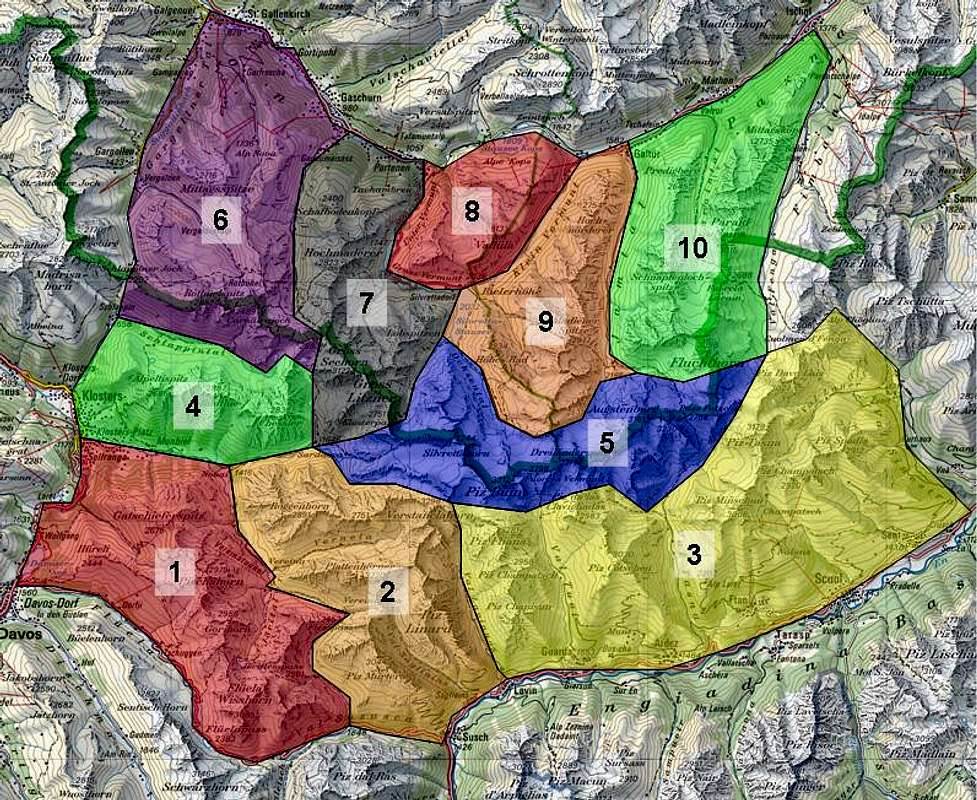
5.7 Sliding Panoramas
Consider having stitched several shots into a panorama. Now you want to post this to your page but the original size of the pano is so wide that it get wider than the average screen size. Consequently the text of your page gets widened as well and you need to scroll back and forth, left and right, to read it. There is an easy way to define a space on your page in which the panorama gets scrolled and thus leaving the page width unhampered with.
For perfect viewing on most computers your panorama should obey the following prerequisites:
- The height of the pano should not exceed 550 pixels. Otherwise you'll have to scroll up and down on a resolution of 1024 x 768 - which appears to be quite common nowadays. Shrink your pano to this height and take whatever width it will obtain.
- For the reserved space on the page take 470 pixels in height and 770 pixels in width. This, again, is adapted to viewing on a 1024 x 768 screen. Different browsers show the panos slightly differently and 470 x 770 apears to be the best size for all browsers.
Now here is the code:
<noformat>
<div align="center">
<table class='thumb'>
<tr>
<td style="text-align:center;">
<div style="width:770px;height:470px;overflow:auto;">
<a href=/view_object.php?object_id=832086>
<img src="/images/original/832086.jpg">
</a>
</div>
<br>180 Degree Panorama From Summit
</td>
</tr>
</table>
</div>
</noformat>
Explanation:
- <table class='thumb'><tr><td> … </td></tr></table>
- <div> … </div>
Pieces together everything which is placed between the tags
Defines a framed table cell, in other words – frames the picture SP-style.
- <div style="width:770px;height:470px;overflow:auto;"></div>
Displays a picture in a sliding frame of 770 x 470 pixels. "overflow:auto" ensures that the scroll bars are displayed, whenever the picture is larger than the frame.
- <a href='/view_object.php?object_id=832086'> <img src="/images/original/832086.jpg"></a>
Displays the little icon in the lower right corner of the frame, which – when clicked – links to the picture page
- <br>180 Degree Panorama From Summit
Picture caption
And this is what you get:
5.8 Further info about HTML
SummitPost members have discussed these topics in several threads. Here is the link to the page help Forum
- Page Help Forum
- W3C is another recommended resource (Thanks to SP member nartreb).










