visentin - Jun 1, 2011 4:33 pm - Voted 10/10
HDR nowadaysHi Vid !
I'm recently thinking more and more about changing the camera, and I've been told more and more of the recent models make the 3 (or 5) of these HDR pictures all at once. Since I mountainbike a lot recently more than I hike, I thought about a small model, and I wondered if any compact cameras were featured with HDR functions. Any ideas ?
Thanks !
Eric
Vid Pogachnik - Jun 1, 2011 5:42 pm - Hasn't voted
Re: HDR nowadaysHm? In the last two years I'm not reading at all about photo equipment, because I have now this (heavy) Canon. But I think that's not important at all. Whatever you choose, you must just check if it's having the "bracketing" function. Taking 3 or 5 pictures is not a problem per se (some cameras are doing continuous shooting). The real bracketing means that you can choose the plus and minus step of aperture, so that one image is brighter and the other one darker. I'm certain that small and light cameras are doing that also.
Cheers!
Vid
visentin - Jun 2, 2011 3:51 am - Voted 10/10
Re: HDR nowadaysThanks ! I see that we both belong the normal category of people, more interested in taking landscapes than purchasing the latest high tech products ! :)
p.s: this is the HDR picture I am the most proud about, it was taken during my wedding in 2008 and was the only HDR attempted by our fellow photographer, I think he did quite well as we were not static objects.
Vid Pogachnik - Jun 2, 2011 3:41 pm - Hasn't voted
Re: HDR nowadaysWow! That's a perfect accomplishment for such conditions. Everything is optimal and if you were really not frozen still, I admire the one who did this job.
Cheers!
visentin - Oct 21, 2011 4:37 am - Voted 10/10
Re: HDR nowadaysSo, during a madness crisis, I purchased the latest Sony compact, which owns the HDR function in it (no photo-shop needed afterwhile, it does it by itself). The old camera was getting old and making pink photos randomly, I couldn't cope with that anymore...
I tested few HDR photos and I am bluffed ! I don't deserve as much as you, who explored all the tricks with softwares, I chose the easy way - purchase and ready to do (but after all, the photoshop job might be kind of repetitive after some time...)
Here is a first album of my attempts (non mountainous ones yet). The "HDR style" is more or less visible depending on the places taken, but I am really amazed especially for the inside pictures. Have a look :)
Vid Pogachnik - Oct 21, 2011 1:59 pm - Hasn't voted
Re: HDR nowadaysHi, Erico!
I found all photos in the album very good, so I'd say that Sony does the HDR function perfectly. Would you try perhaps some scenes in hard conditions? Big contrast, very dark and light parts at the same time etc. That woud be interesting to observe.
Cheers!
Vid
visentin - Nov 15, 2011 4:27 pm - Voted 10/10
Re: HDR nowadaysHi Vid !
Time to show you few more albums :
https://picasaweb.google.com/117046076089251623180/WrocAwSeenThroughHDR
https://picasaweb.google.com/117046076089251623180/HDRExperiments
https://picasaweb.google.com/117046076089251623180/KukuczkiNightDay
As well as all most recent autumn albums in the city and around (all those after the purchase of the Sony :)
Vid Pogachnik - Nov 15, 2011 5:59 pm - Hasn't voted
Re: HDR nowadaysLooks it works fine :)



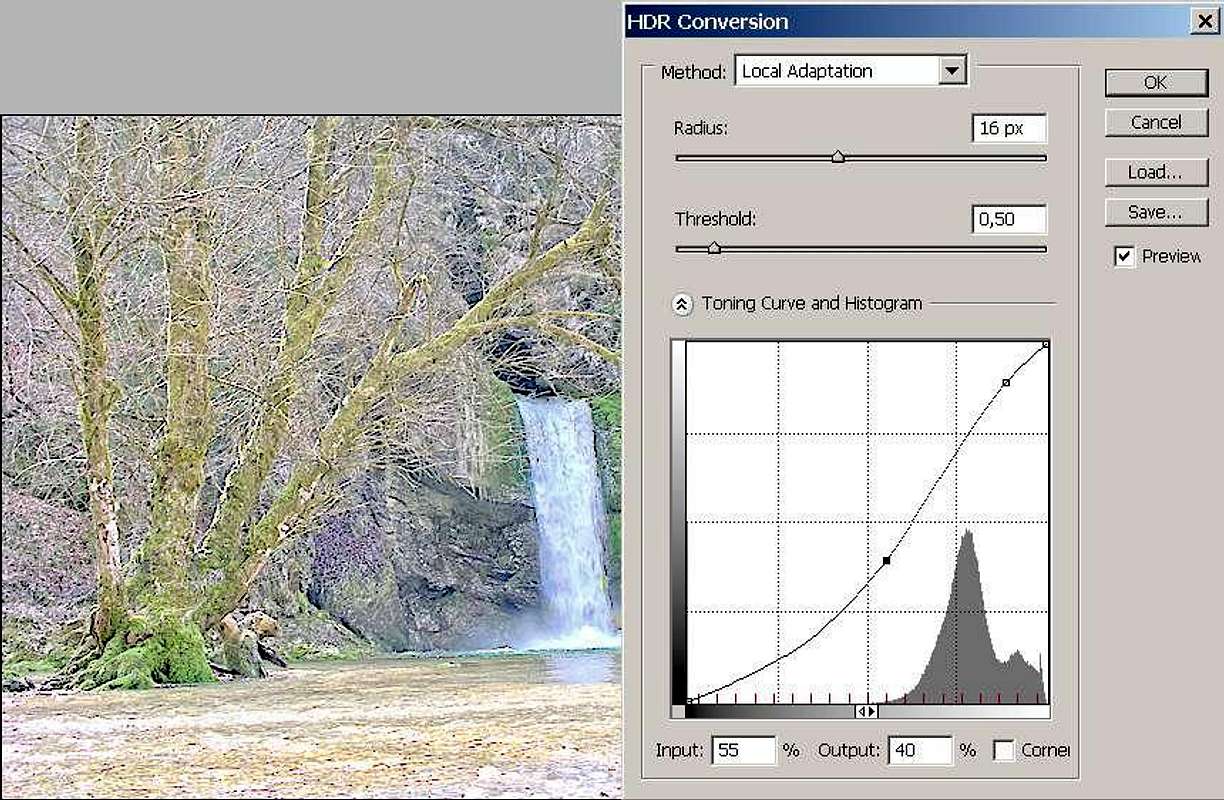






Comments
Post a Comment