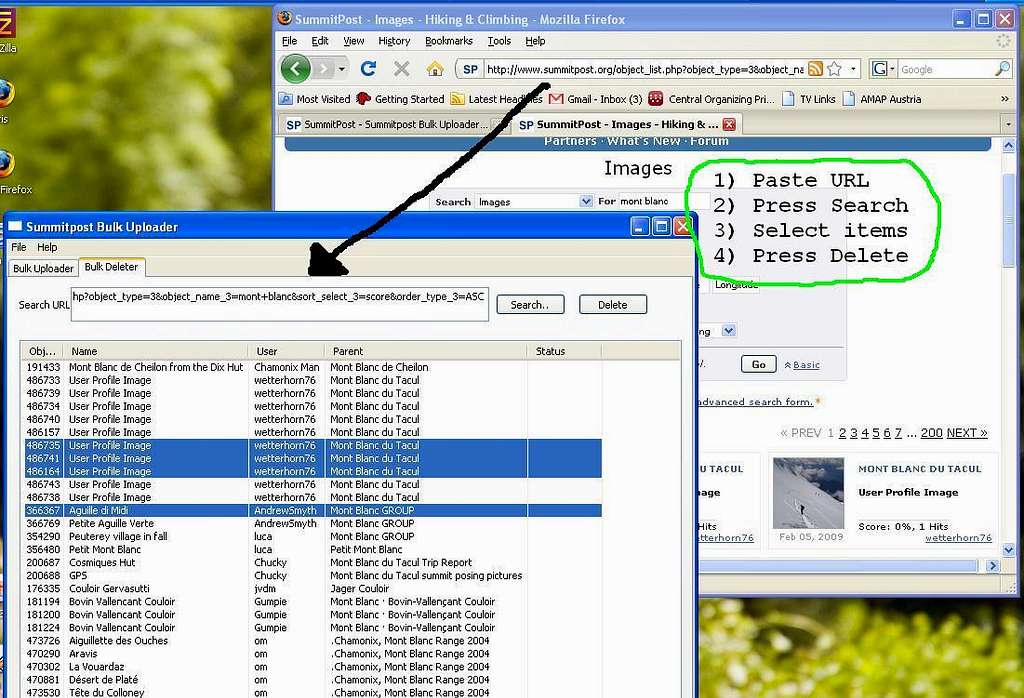First do a search on Summitpost, then paste the URL of the results page into the Bulk Deleter pane. Press Search there to get the results in tabular format.
(NOTE: As of version 1.0.0.4, only IMAGE searches are supported.)
Select the items you want to delete and press the Delete button.
Note, only Elves can delete items they don't own. For the rest of us, we can only delete our own objects.