Dave K - Nov 9, 2007 12:53 pm - Hasn't voted
Other useful GNDsHi Mark, good article. I have also found the 2 and 3 stop reverse GND to be very useful when there is a dark foreground with a bright horizon and clouds above the bright horizon. This condition is common during cloudy sunsets or sunrises. Unlike regular GNDs that are dark in the middle and tend to get darker above, reverse GNDs are dark in the middle then get lighter above. If you use a regular GND in the situation I just described, the clouds will often be too dark. A reverse GND helps the clouds to be properly exposed. Also, I tend to use 3 stop GNDs more frequently at dawn and dusk than one or two stop GNDs.
In addition, singh-ray GND filters come in either a soft-edge or hard-edge form. The soft edge provides a more gradual transition between the dark and light portion of the filter while the hard edge is more abruptly defined.
Mark Doiron - Nov 9, 2007 4:02 pm - Hasn't voted
Re: Other useful GNDsDave--That's good info! I'm not familiar with these filters, so now you've given me yet one more thing to learn. Meanwhile, would you be interested in adding a paragraph about these into the article if I add you to the privileges? --mark d.
Dave K - Nov 9, 2007 4:46 pm - Hasn't voted
Re: Other useful GNDsSure, I'd be happy to. It might be a few days before I get to it.
Mark Doiron - Nov 10, 2007 7:00 am - Hasn't voted
Re: Other useful GNDsYou're an administrator. I've PM'd you on this. Thanks! :-) --mark d.
Gangolf Haub - Nov 10, 2007 11:29 am - Hasn't voted
Interesting articleI have wondered about these kind of filters, especially with digital cameras. As far as I see you can use photoshop to overlay a graded pattern, which should give similar results. Even better is the hdr technique, which Vid wrote about. If you use it you don't depend on straight lines for the horizon which are important for GD photography.
The benefits of digital photo processing :-)
nartreb - Nov 10, 2007 1:31 pm - Hasn't voted
Re: Interesting articleApplying a gradient in post-processing works fine if your sky is only slightly over-exposed, but once you reach your sensor's maximum values, you can't recover the colors of the original scene. Digital cameras usually have lower dynamic range than most films, so it's more of a problem with digital than with film.
What often works is to deliberately under-expose, then use a digital gradient to brighten the foreground while darkening the sky. It's certainly not easier than using a filter, just another option.
I try to carry an absolute minimum of gear, but a filter is pretty small and I'll probably get one soon.
Gangolf Haub - Nov 10, 2007 4:02 pm - Hasn't voted
Re: Interesting articleNo doubt about it - I tried to hdr Mark's picture and found out that you are absolutely right about the colours. I have never had the problem but then my camera has a pretty wide range of "exposure depth".
Mark Doiron - Nov 10, 2007 5:48 pm - Hasn't voted
Re: Interesting articleThanks to both of you reading the article and for the comments. Dave K and I are working to add more material (discussed in his own comment above) in the next few days. --mark d.
Nelson - Nov 11, 2007 4:22 am - Voted 10/10
Sold on theseGood article.
I have had a soft edge 2-stop GND in my kit for years but rarely used it becuase of the hassle of mounting the P filter holder, the extra weight, etc. But I carried it into the Wind Rivers this summer and am now totally sold on them. Even thinking of getting a 3-stop as I still had clipping in bright areas of clouds on many shots.
I discovered I could get good results by simply holding the filter in front of the lens, being careful to avoid scratches. Of course when I was setting up a tripod I'd go ahead with the mount.
Here is a good discussion about the differences in brands:
http://www.nikonians.org/dcforum/DCForumID8/1059.html
Mark Doiron - Nov 11, 2007 6:49 am - Hasn't voted
Re: Sold on theseThanks for the link, Nelson. When I get more time I'll visit that. As for clouds: Yeah, I wish I had a good set of comparison shots. The difference can be very noticeable and I'd like to demo that. I'm going to have to search through my old images (all on CD/DVD) and see if I can't come up with something. Thanks for commenting!
--mark d.
Charles - Nov 12, 2007 9:42 am - Voted 10/10
InterestingThanks for that. Yes it´s not always easy to get that horizon straight! :o)But there again with a tripod that should be no problem. As Gangolf wrote, one can do wunders with photoshop! Using RAW is also good (of course miles better than jpg!!!), it´s suprising what one can get out of them. HDR, if you can get the register is also something..againg tripod work.
Thanks once again.
Charles
Mark Doiron - Nov 13, 2007 8:49 am - Hasn't voted
Re: InterestingThanks, Charles, for reading and commenting. --mark d.
Zac Finley - Nov 12, 2007 9:05 pm - Voted 10/10
Thanks MarkI've been, what I guess most would call, a below average amature photographer for quite some time. I've just been too lazy to do the research to make steps to better photographs. Anyhow, I was just complaining about how my blue skies kept getting whited out in a lot of my pictures. This article seems like a good way to start experimenting with this type of filter. Hopefully I can put your good information to good use. Thanks -Zac
Mark Doiron - Nov 13, 2007 8:41 am - Hasn't voted
Re: Thanks MarkI'm glad that it helped you, Zac. Also, don't miss out on polarizing filters--they can also help a lot and don't depend on an even horizon to do their work. Be sure to read Gangolf's article on those. Thanks for visiting! --mark d.
Nelson - Nov 12, 2007 11:27 pm - Voted 10/10
VignettingIf you have problems with vignetting you can cut off the outer mounts of the standard P filter holder, presuming that you never stack more than one filter. Or, Cokin has recently introduced a holder designed for wide angle lenses:
http://www.bhphotovideo.com/c/product/302175-REG/Cokin_BPW700_Wide_Angle_Filter_Holder.html
Mark Doiron - Nov 13, 2007 8:43 am - Hasn't voted
Re: VignettingGood suggestion, Nelson. I do own filter holder you linked to for my P-series filters. --mark d.
mrwsierra - Nov 14, 2007 1:05 am - Voted 10/10
one more commentGreat article. The grad ND filters make a lot of shots and are indispensable, especially in lower light at sunrise/sunset. One or more filters can also be "stacked." 2 stop + 3-stop for example and is easy with the Cokin holder setup. The difference in light intensity between ground and sky is often huge - the human eye is so superior to a computer sensor!
Mark Doiron - Nov 14, 2007 10:27 am - Hasn't voted
Re: one more commentThanks the comment, Mrwsierra, I've added a few words about this. --mark d.
Arthur Digbee - Nov 14, 2007 4:51 pm - Voted 10/10
Thanks!I learn a lot from your photography articles, thanks for writing this up!
Mark Doiron - Nov 15, 2007 7:07 am - Hasn't voted
Re: Thanks!Thanks for reading it, Arthur. I hope the info helps you! --mark d.


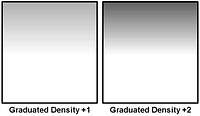


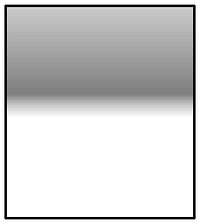











Comments
Post a Comment